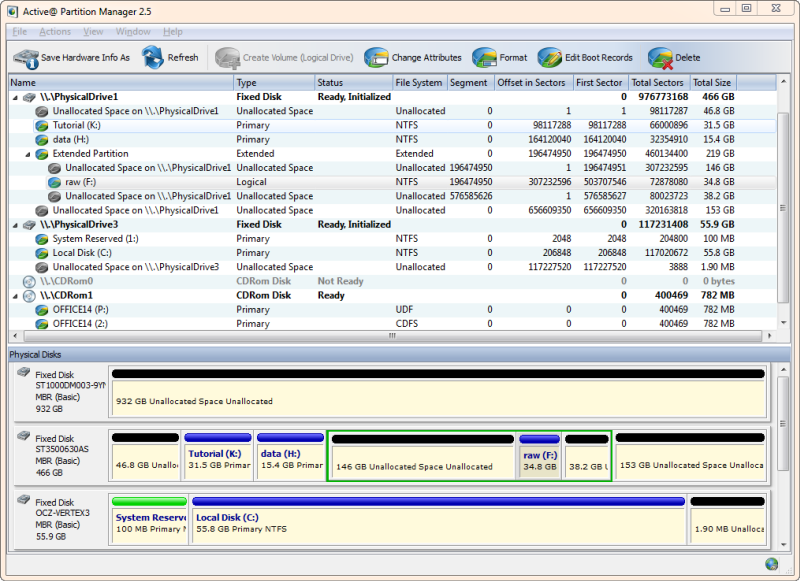Active@ Partition Manager Freeware
As technology has improved in computing, one of the first places most people start to notice the effects are in the sizes of hard drives. Whereas in the past a hard drive might have seemed quite large at 1,000 GB, now they can surpass that size many times over.
Because these drives can now store so much information, many users are now looking to partition their drives. This concept has a couple of great benefits.
First, it allows for the ability to have more than one operating system installed on your computer.
Second, if a crash occurs and you need to reinstall Windows, the process can be done without extensive back up first. And finally, probably the most popular use of partitions is simply for organizational benefits.
Active@ Partition Manager is a freeware application that helps to manage all of your partitions and logical drives on your storage devices.
With the application, users are able to quickly and efficiently delete, create, format and name various partitions on their computer without being forced to have a system shutdown, Active@ Partition Manager enacts changes right away.
There are a number of fantastic features that Active@ Partition Manager has to really enhance and improve the user experience. These include:
- Support for Windows 8, Windows 7, Windows XP, Windows 2003, Windows Server 2008 and WinPE
- Ability to create, format and view the properties of a logical drive or partition (exFAT, FAT, NTFS)
- Change or assign partition attributes
- Format a Flash memory as NTFS
- Edit the Boot Sector and Partition Table
- Initialize new disk as MBR or GPT or fix MBR (GPT) on damaged disk
- Create FAT32 partitions greater than 32GB in size (up to 1Tb)
- Create several partitions on a USB flash memory device
One of the main features - Rollback partition changes. Some critical partition layout changes made to a physical device are backed up by default. Users can roll back these changes ( Initialize Disk, Create Partition, Format Partition, Delete Partition) at any point by using the Roll back Partition Changes tool.
For the needs of most people, the Active@ Partition Manager is going to be an absolutely perfect fit. As a freeware application, it offers quite a bit of use and functionality as well as an extremely user friendly interface.
If you are really looking for an application that is really lightweight and allows you to have full control over the logical drives and partitions on your storage devices, this software is going to be able to fill those needs.
Since it is so user friendly, the Active@ Partition Manager is best suited for users who are looking at working with the basics of partition and logical drive creation and management.
The application does a fantastic job of providing a user experience that is very intuitive, giving you all the information you need in an easy to understand single window format.
If you are someone who has been looking for an application that is going to help you organize and manage your hard drives and external storage devices, you really cannot go wrong with Active@ Partition Manager. For the basic user, it is going to cover all of your needs without needing to pay premium pricing for a more complex system.
LSoft continues to update and improve the Active@ Partition Manager based on the reviews and feedback of it’s users.
If you need more features for partition managment and data restoring you may try one of the best our file recovery software - Active@ UNDELETE