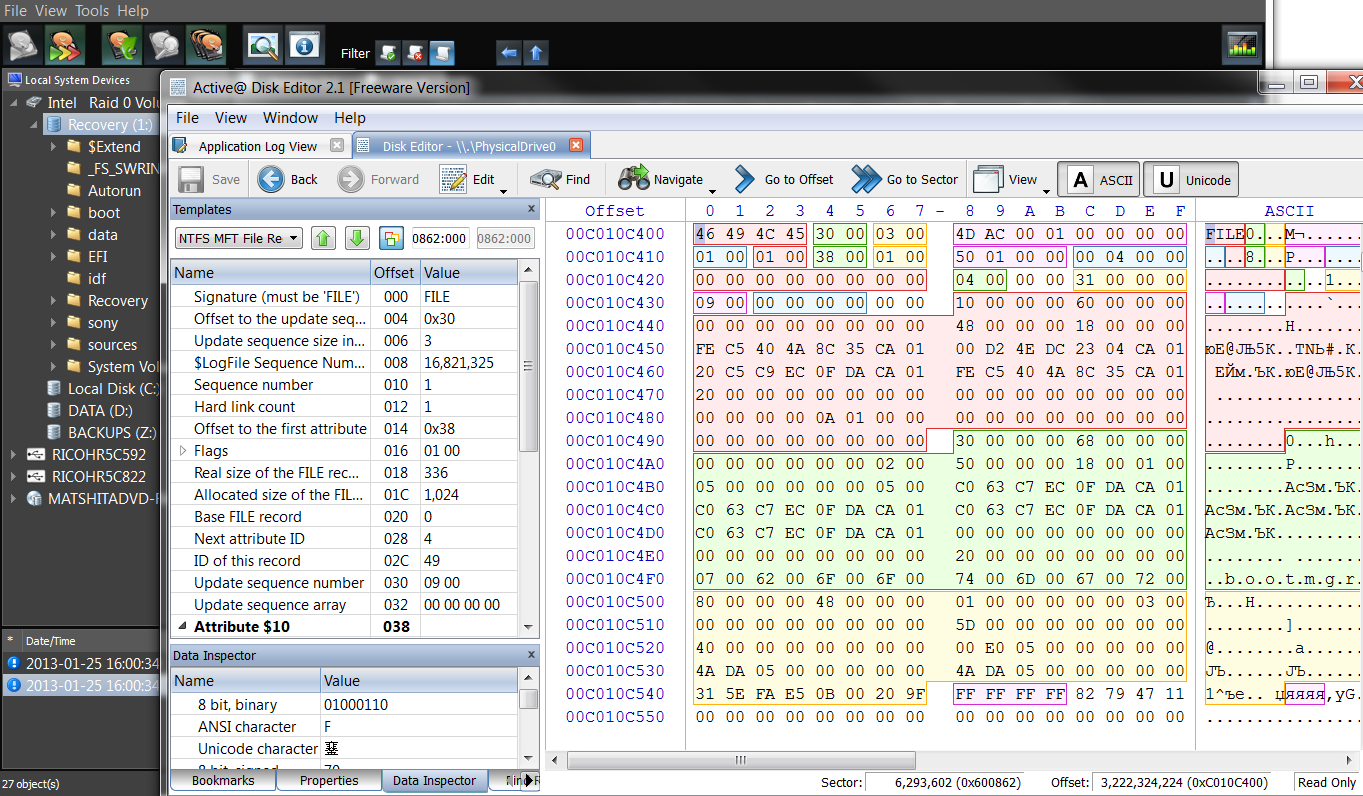NTFS Data Recovery Toolkit – Painlessly Recover your Crucial Data!
NTFS stands for 'New Technology File System' - a term that becomes less and less appropriate as the years go by, seeing as it was first introduced by Microsoft twenty years ago.
It's stood the test of time, and the NTFS file system is the type most commonly used on business networks with Windows machines. It's well known for its robustness and resiliency, and has endured over the years as the backbone of choice of many workplace IT setups.
NTFS makes use of log files which allow for scheduled system repairs, and it automatically deals with and cordons off 'bad sectors' on disks that don't read or write data effectively. All in all, it has many useful features that minimise data loss incidents.
However, like any file system, it's not perfect, and data loss or damage to partitions can and does happen. So, what goes wrong with NTFS-based systems?
Well, it's vulnerable to all the classical causes of data loss. User error, viruses or trojans, and of course, physical damage to the hard disk itself.
The difference with an NTFS-based operating system is that when data is lost, provided a well-built recovery tool is used, you're very likely to get your data back.
So What Should You Look For in an NTFS Recovery Tool?
Partition Management and Recovery. Why is this important? As any IT administrator knows, sometimes, things don't just go wrong – they go really wrong. Not only can you lose important data, but sometimes the very backbone of your data storage - the partition in which the data is stored - gets damaged or deleted.
What causes this?
Oftentimes it's damage to the Master Boot Record, which is the central "address book" of all the logical volumes on the physical disk. And sometimes, partitions can be accidentally deleted too.
In the end though, what matters is that you can repair these deep systemic problems – which means using a tool that can repair and recover partitions themselves, not just individual files and folders.
An Ability to Inspect and Analyse Disk Sectors. Sometimes, data recovery is nice and simple – you know what needs to be recovered, and where it located. Other times, you'll need to do a bit of digging first. This is where a competent Disk Editor comes in – if you don't know where your data was located, or how your physical storage in to partitions, you'll want to use the tool' disk editor to analyse the disk's structures and get a sense for what's gone wrong.
NTFS Data Recovery Toolkit was designed to hit these two major targets. If you download the free version, you'll get all the above functionality – and you should find that the recovery process smooth and time efficient. As a result, you'll be reunited with your all-important data sooner than you think.
The paid version does come with some extra features, one of which an automated mode which takes care of the low-level disk surface analysis, allowing you to home straight in to the data or partition you need to recover. So, if you've experienced a critical data loss on your Windows system, your first port of call should be the NTFS Data Recovery Toolkit.
Download the free version now and let's get your system back on track.