Active@ BootDisk, LiveCD and Data Studio comparison and which to pick?
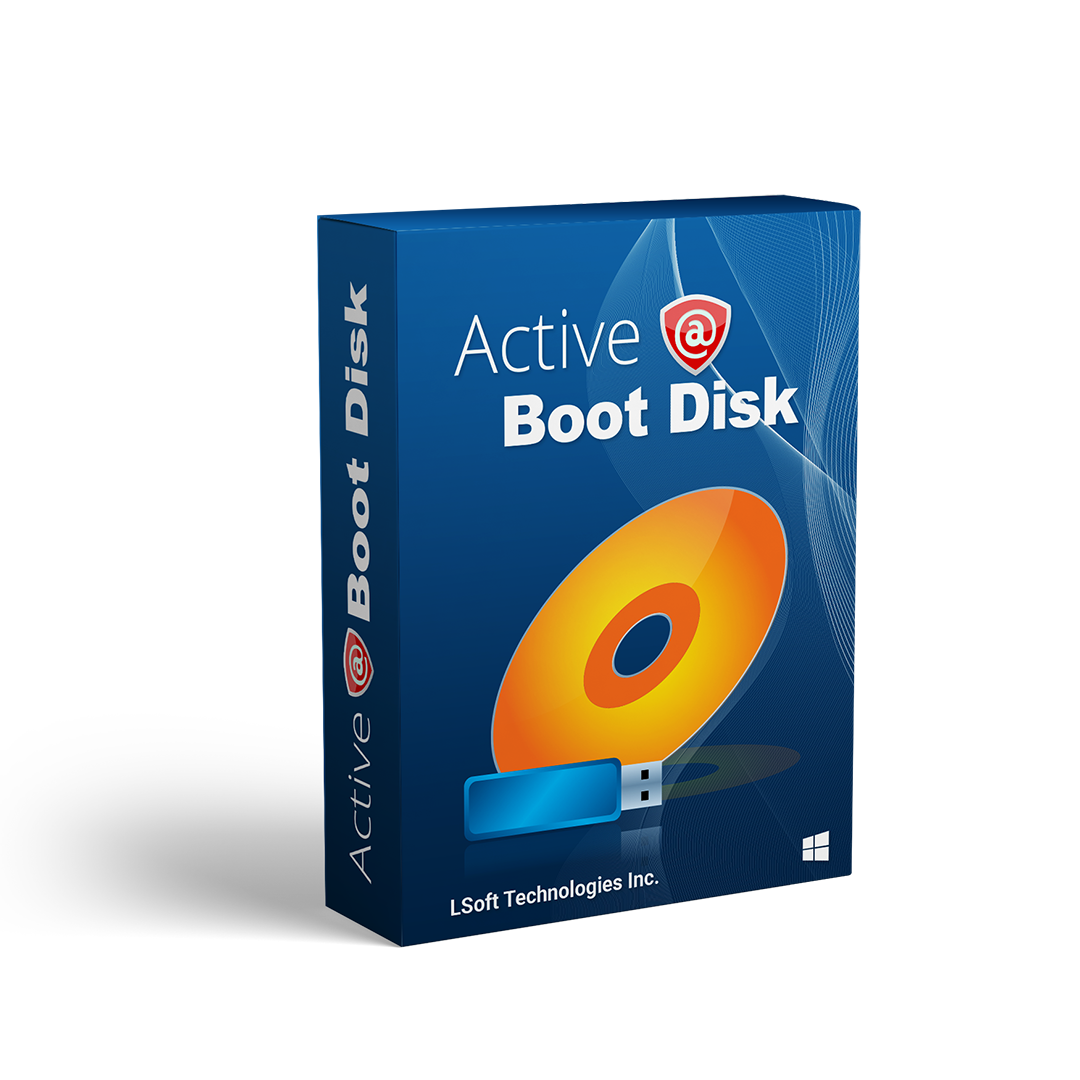
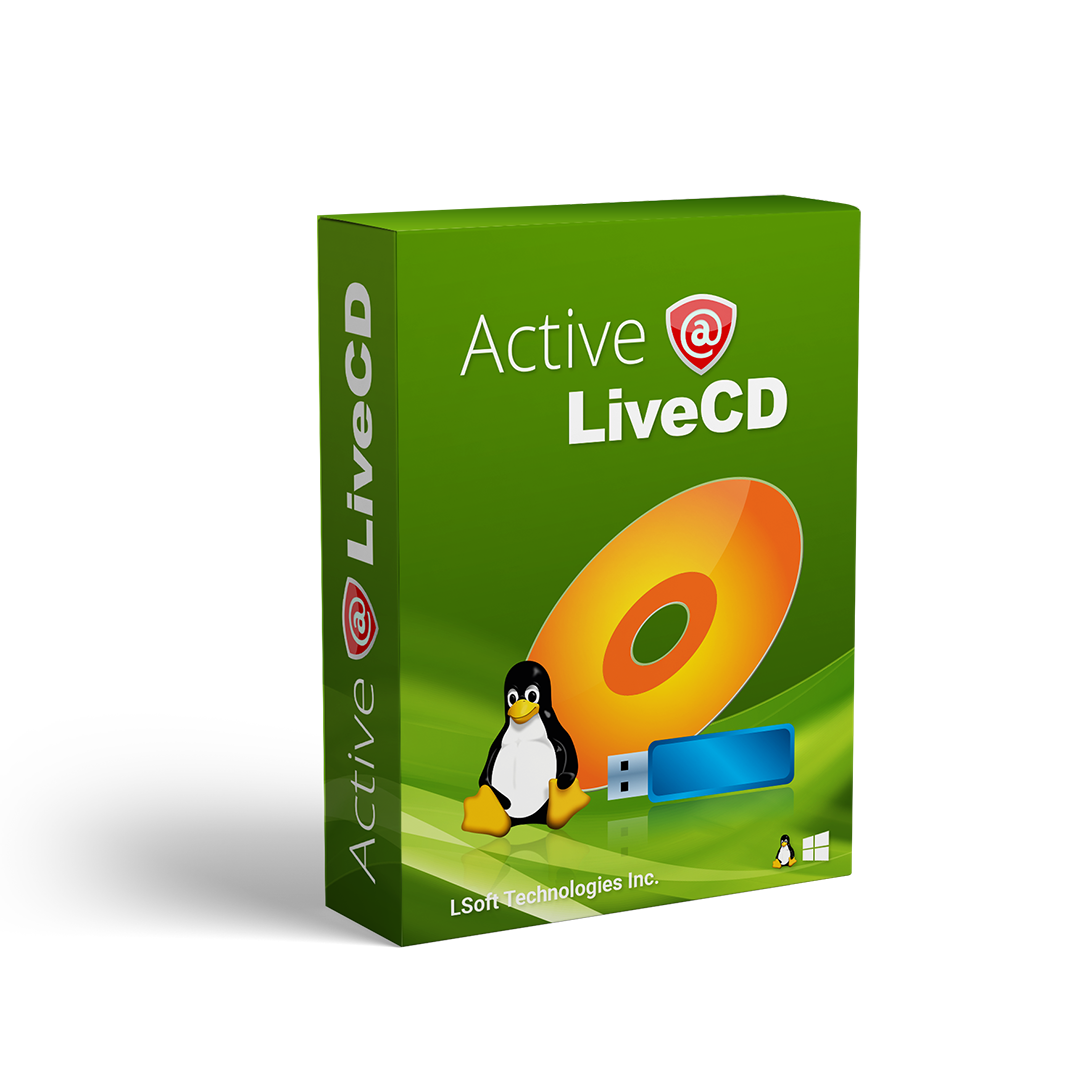
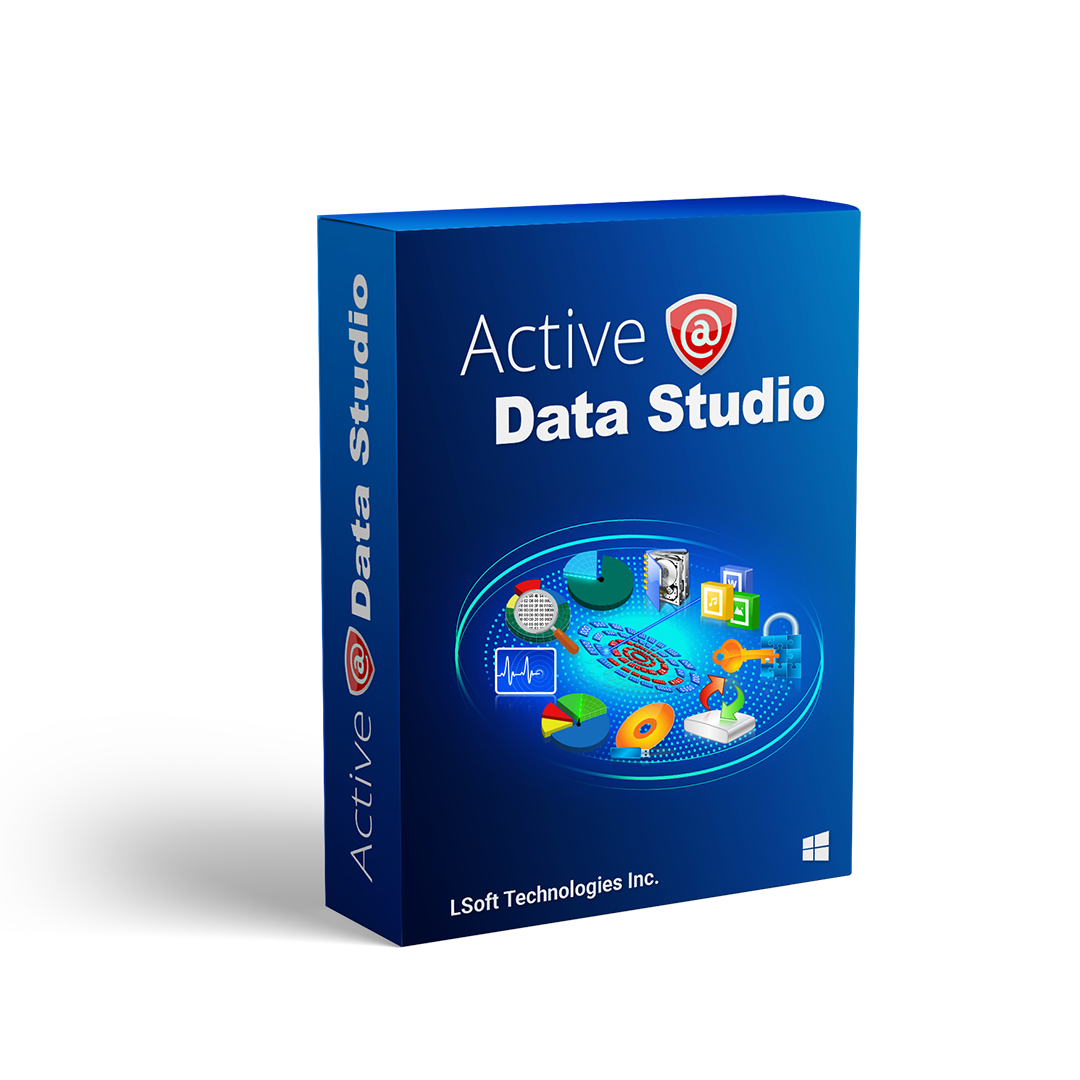
Introduction
If you are on the market for one comprehensive data toolset, you have probably been thinking which to choose between these three products. We at LSoft Technologies have felt a need to clarify the differences between these products when it comes to their features and functionality so that you can make an informed purchase. But to avoid some confusion, first we need to clarify certain names and jargons.
A boot disk is a small operating system (based on DOS, Windows PE or LiveCD) installed on the removable storage media (CD/DVD or USB) from which the computer can be booted.
Active@ Boot Disk Creator is a follow-up application, developed by LSoft Technologies, which creates boot disk device explained above. Active@ Boot Disk Creator can create bootable drives, based on Windows PE or Linux Suse operating systems, called Active@ Boot Disk or Active@ LiveCD. Active@ Boot Disk Creator can be installed on Windows or Linux operating systems.
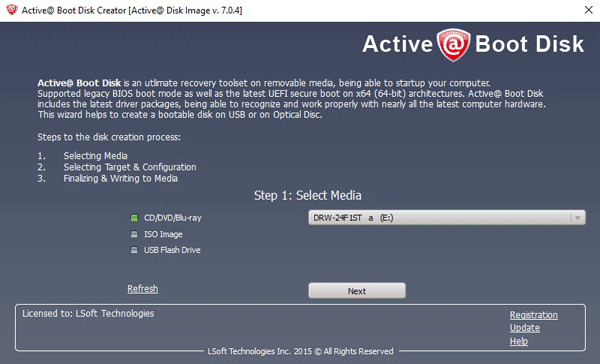
Active@ Boot Disk is an operating system based on Windows PE 5.1 which accompanies a proprietary LSoft Technologies application or a multitude of them depending on the software you have purchased. Active@ Boot Disk comes with Pro versions of many of our software such as Active@ KillDisk, Active@ Undelete, Active@ Disk Image, and much more. However, Active@ Boot Disk also is a standalone product in which are embedded all LSoft Technologies data recovery, data security, and backup applications. Active@ Boot Disk can be installed only on Windows platforms, but it can be used on drives based on Linux, Unix or OS X file systems. As a standalone product, applications that come with Active@ Boot Disk can only be used in Windows PE environment (booted from a CD/DVD or USB) and not in the resident Windows OS.
Active@ LiveCD is an operating system based on Linux (openSUSE). As with Active@ BootDisk, Active@ LiveCD is also a standalone product which comes with all of the data recovery, data security and backup applications developed by LSoft Technologies. Those applications can only be used within LiveCD environment; once LiveCD has been booted from the bootable drive created by the BootDisk Creator. Although based on Linux kernel, Active@ LiveCD can perform data recovery, destruction or imaging on other file systems not related to Linux (Windows, Unix, OS X). LiveCD’s Boot Disk Creator is available on Windows and Linux platforms. However, licenses for both of those platforms are sold separately.
Active@ Data Studio is a set of utilities and applications developed by LSoft Technologies available only on Windows platform. Active@ Data Studio has two main parts: Active@ Boot Disk and Data Studio Desktop Suite. As previously described, while Active@ Boot Disk enables LSoft application to work outside your main operating system Data Studio Desktop Suite can be used directly on your desktop.
Features
As previously discussed, products bases on Windows PE 5.1 are only available on Windows platform while Active@ LiveCD (Linux) is also available on Windows and Linux as well.
General Information
| Active@ Data Studio | Active@ LiveCD | Active@ Boot Disk | |
|---|---|---|---|
| Boot disk OS Environment | Windows PE 5.1 | Linux (openSUSE) | Windows PE 5.1 |
| BootDisk Creator installer | Windows | Windows & Linux* | Windows |
| Desktop Suite | Yes | No | No |
| Download | Download | Download |
*for each OS version of Active@ LiveCD licenses are sold separately.
Active@ Software Information
| Active@ Data Studio | Active@ LiveCD | Active@ BootDisk | |
|---|---|---|---|
| Active@ Undelete Professional | X | X | X |
| Active@ Partition Recovery Professional | X | X | X |
| Active@ File Recovery Professional | X | X | X |
| Active@ Bootable Disk Creator | X | X | X |
| Active@ KillDisk Professional | X | X | X |
| Active@ Password Changer Professional | X | X | X |
| Active@ Disk Image Professional | X | X | |
| Active@ Disk Backup | X | ||
| Active@ ISO Manager Professional | X | ||
| Active Data Burner | X | X | X |
| Active@ Hard Disk Monitor | X | X | X |
| Active@ Partition Manager | X | X | X |
| Active@ Disk Editor | X | X | X |
| Download | Download | Download |
*Active@ ISO Manager is available only in Data Studio Desktop Suite
All Active@ tools support these file systems for data recovery, imaging & and wiping unused space:
Supported File systems
| Active@ Data Studio | Active@ LiveCD | Active@ BootDisk | |
|---|---|---|---|
| Windows (FAT, FAT32, NTFS, exFAT) | X | X | X |
| Linux (Ext2, Ext3, Ext4, BtrFS, XFS) | X | X | X |
| Unix (UFS, XFS) | X | X | X |
| OS X (HFS+) | X | X | X |
| Optical Media: CDFS & UFS | X | X | X |
| Download | Download | Download |
Under Bootable Environment File Explorer can access all locally attached volumes and files in mode:
File System Access Mode under boot disk
| Active@ LiveCD | Active@ BootDisk | |
|---|---|---|
| Windows: FAT, FAT32, NTFS, exFAT | Read/Write | Read/Write |
| Windows: ReFS | - | Read/Write |
| Linux: Ext2, Ext3, Ext4, BtrFS, JFS, XFS, F2FS, ReiserFS, Nilfs2 | Read/Write | - |
| Unix: UFS, XFS, ZFS | Read/Write | - |
| Mac OS X: HFS & HFS+ | Read Only | |
| Optical Media: UFS & CDFS | Read Only | Read Only |
In a real world example, Active@ File Recovery running under Active@ LiveCD can recover files and have destination target (where to copy recovered files to) – volume formatted to FAT/NTFS/exFAT/ExtFs/BtrFs/XFS/UFS/ZFS/HFS+.
In the meantime, Active@ File Recovery running under Active@ Boot Disk can recover files and have target destination volume formatted only to FAT/exFAT/NTFS/ReFS
Conclusion
If you are a Windows user Active@ Boot Disk and Active@ LiveCD are more or less the same products when it comes to their functionality. However, if you use Windows, Linux and maybe other different operating systems in parallel, and you prefer to switch back and forth, then Active@ LiveCD is your best bet.
Instead of Active@ Disk Image that comes with Active@ BootDisk, Active@ LiveCD has Active@ Backup with functionality similar to aforementioned Disk Image.
One thing worthy of noting is that access to all of the applications that accompany Active@ LiveCD, and Active@ Boot Disk is possible only within boot disk environment and not via dekstop, while with Active@ Data Studio you get to do both.
Whether you choose Active@ Boot Disk or Active@ LiveCD, rest assured that all of them support all dominant file systems in the modern PC market. Once installed on the portable drive (CD/DVD or USB). Active@ Boot Disk and Active@ LiveCD are great tools for PC technicians who are always on the road or for people who like to have a ready all-in-one utility in case of a sudden system crash.
Active@ Data Studio comes with Active@ Boot Disk and accompanying software, but it also comes with the desktop suite which ensures that all of the LSoft products are always available regardless of time place or situation. Active@ Data Studio is an excellent tool for businesses or individuals who like to perform maintenance tasks from the comfort of their desktop environment but who also like to have Active@ Boot Disk as a backup utility.
