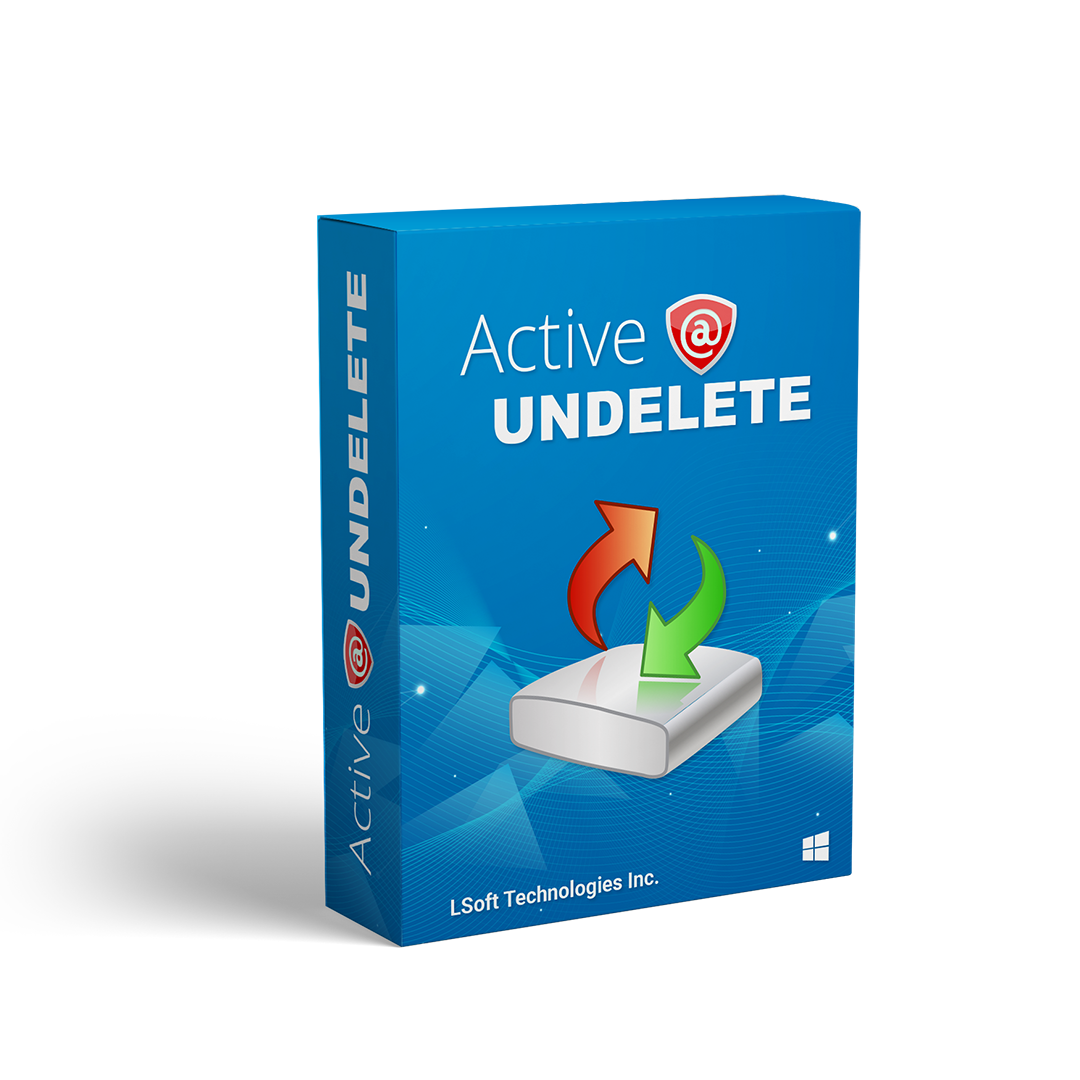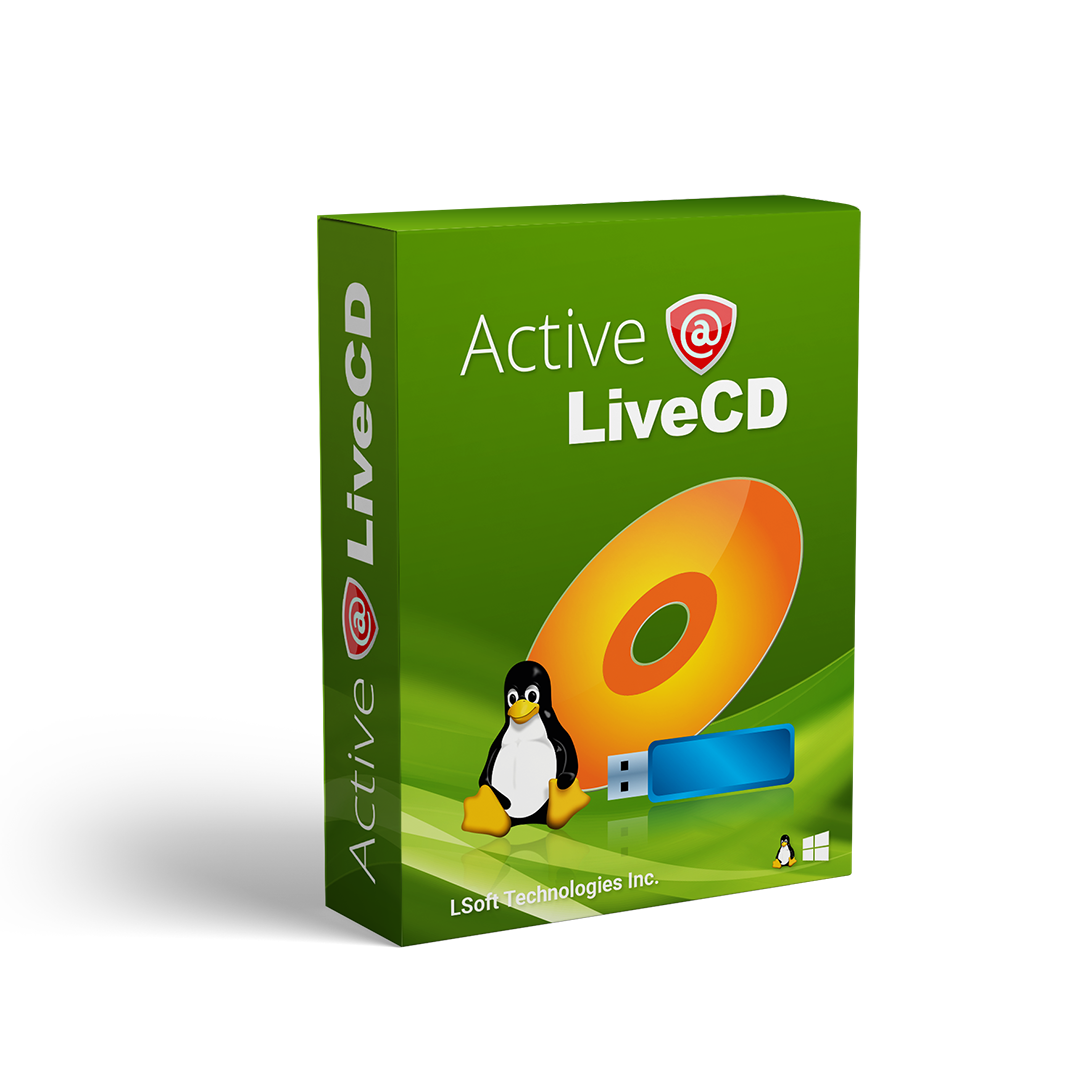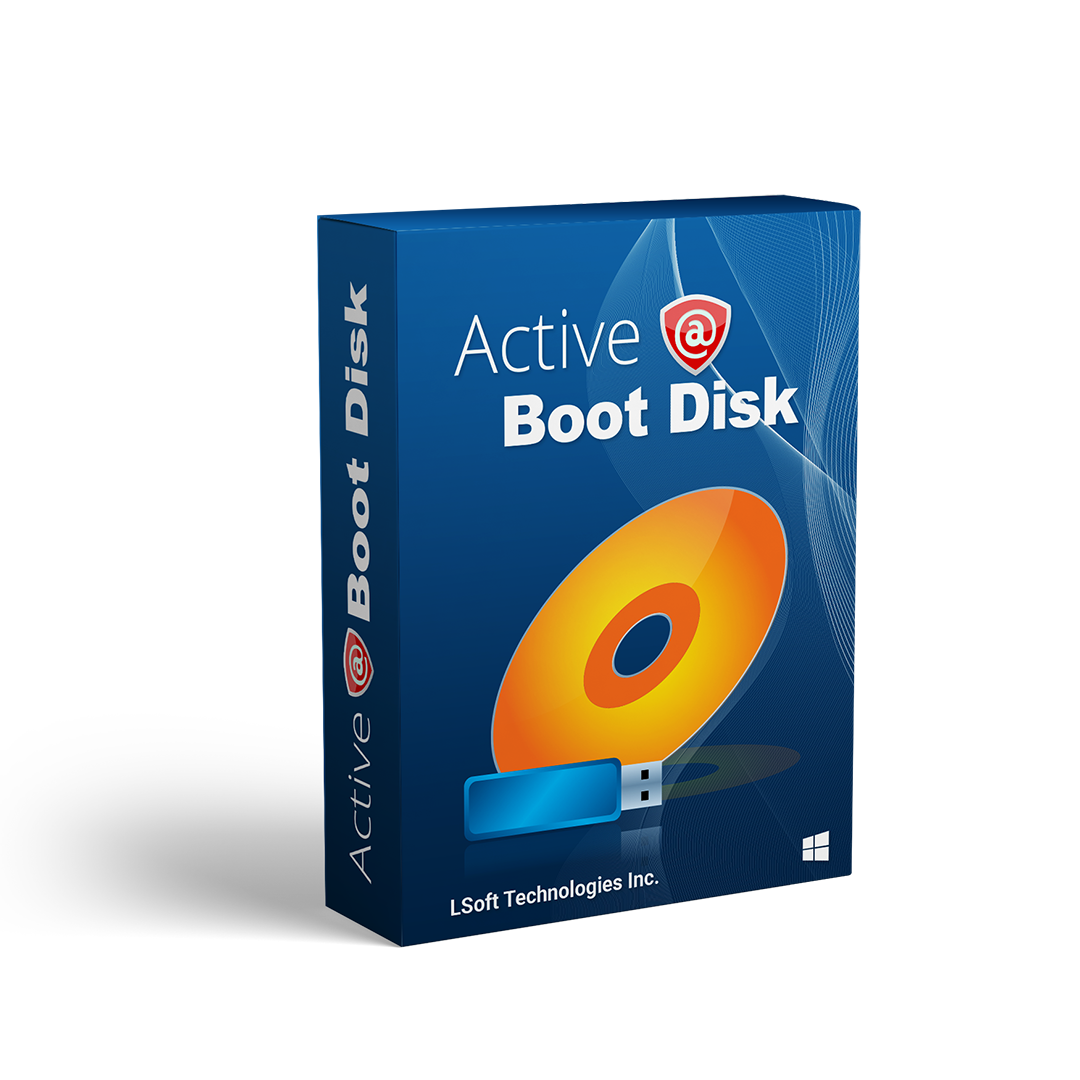The Evolution of BMP (Bitmap) Image Formats
Introduction
Bitmap (BMP) raster image formats have been a cornerstone of computer graphics since the early days of personal computing. Initially developed to store digital images in a straightforward, uncompressed format, BMPs have evolved significantly over the decades. This article traces the history of BMP image formats from their inception to modern iterations, highlighting key developments and the companies and institutions behind them. We will also discuss the role of Active@ UNDELETE in data recovery, including its ability to handle BMP files.
The Origins of Bitmap Image Formats
The history of Bitmap (BMP) dates back to the early days of personal computing in the 1980s. Microsoft played a pivotal role in its development, as BMP files were primarily designed to work with Microsoft's Windows operating systems. The first BMP format specification was introduced in conjunction with Windows 2.0 in 1987. The format was simple by design, serving the primary purpose of storing two-dimensional digital images independently of the display device. This independence allowed computers to render images with greater fidelity across different devices.
The simplicity of the BMP format was one of its major strengths. Consisting of a bitmap header, DIB (Device Independent Bitmap) header, a color palette, and the bitmap data itself, it provided an easily understandable and manipulable structure. BMP files supported black-and-white, grayscale, and color images, making them versatile for an array of applications from simple graphics to more complex images of the era.
Early Developments and Popularity
The BMP format gained popularity quickly due to its integration into Windows environments. It became the standard image format for Windows graphical user interfaces, serving as the default in applications such as Microsoft Paint. The wide adoption of Windows OS, coupled with the intuitive nature of BMP, cemented its status as an essential image format during the late 1980s and into the 1990s.
During this period, BMP files were often large and lacked advanced features such as image compression, which were introduced in formats like JPEG and GIF. However, this lack of compression made BMP an excellent choice for users who needed to maintain the highest possible image quality, as no data was lost during saving and loading operations
Modern Iterations and Enhancements
As technology advanced and new image formats like JPEG, PNG, and TIFF emerged with improved compression and capabilities, the BMP format started to evolve. Modern versions of the BMP format introduced features such as RLE (Run-Length Encoding) compression to reduce file sizes and alpha channels for transparency. Despite these updates, BMP continued to occupy a niche market, mainly because of its simplicity and compatibility with Windows-based applications.
Today, BMP files are less common for internet use due to their large file sizes compared to the more efficient JPEG and PNG formats. However, they remain relevant in certain domains where image fidelity and the absence of compression artifacts are critical, such as medical imaging and technical drawings.
BMP Recovery with Active@ UNDELETE
The versatile nature of BMP files means they are often a part of critical data projects. Losing BMP files, just like any data, can be catastrophic for individuals or businesses. This is where software like Active@ UNDELETE comes into play. Active@ UNDELETE is a data recovery tool renowned for its capacity to restore lost or deleted files, including BMPs, regardless of the file format or file system.
Designed to work with various file systems, Active@ UNDELETE can retrieve data from corrupted or formatted drives through its File Signatures feature. This utility supports a wide range of file types, not just limited to BMP, but encompassing other formats and entire partitions. Furthermore, its presence in boot disks such as Active@ LiveCD and Active@ Boot Disk makes it an invaluable resource for recovering data when operating systems fail to boot or recognize storage devices.
Conclusion
The journey of BMP from its early days as a simple, uncompressed image format to a modern, sophisticated file type highlights the progress of digital imaging and computing technology. Despite being overshadowed by more advanced image formats, BMP retains its relevance in scenarios demanding high-quality, lossless imaging. Furthermore, the significance of data recovery software such as Active@ UNDELETE, which safeguards such essential data, cannot be understated. By allowing retrieval of lost BMP files and other data types, Active@ UNDELETE ensures the continuity and safety of digital information in an ever-evolving technological landscape. As technology continues to advance, the resilience of legacy formats like BMP serves as a reminder of the foundational developments that have shaped today's digital imaging world.