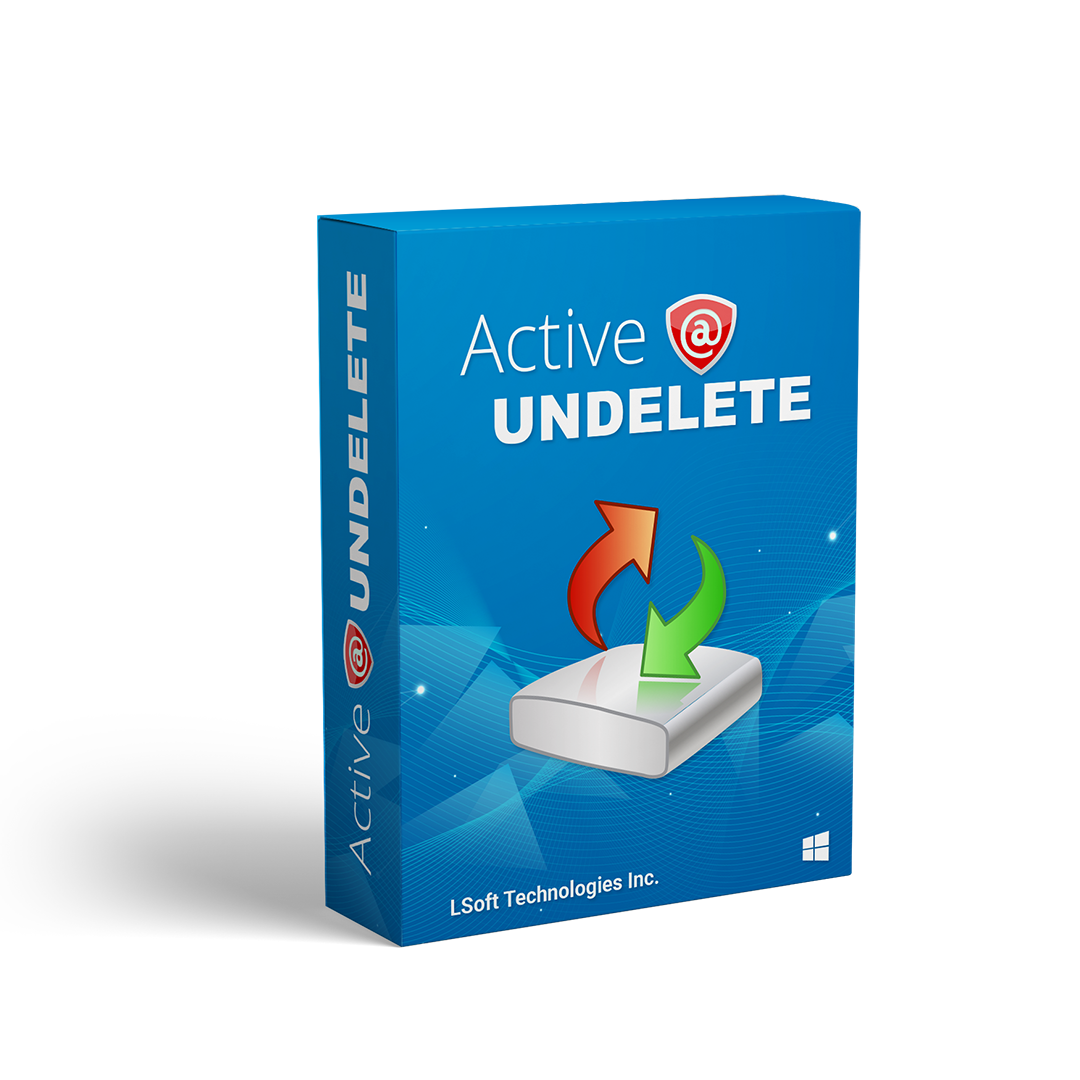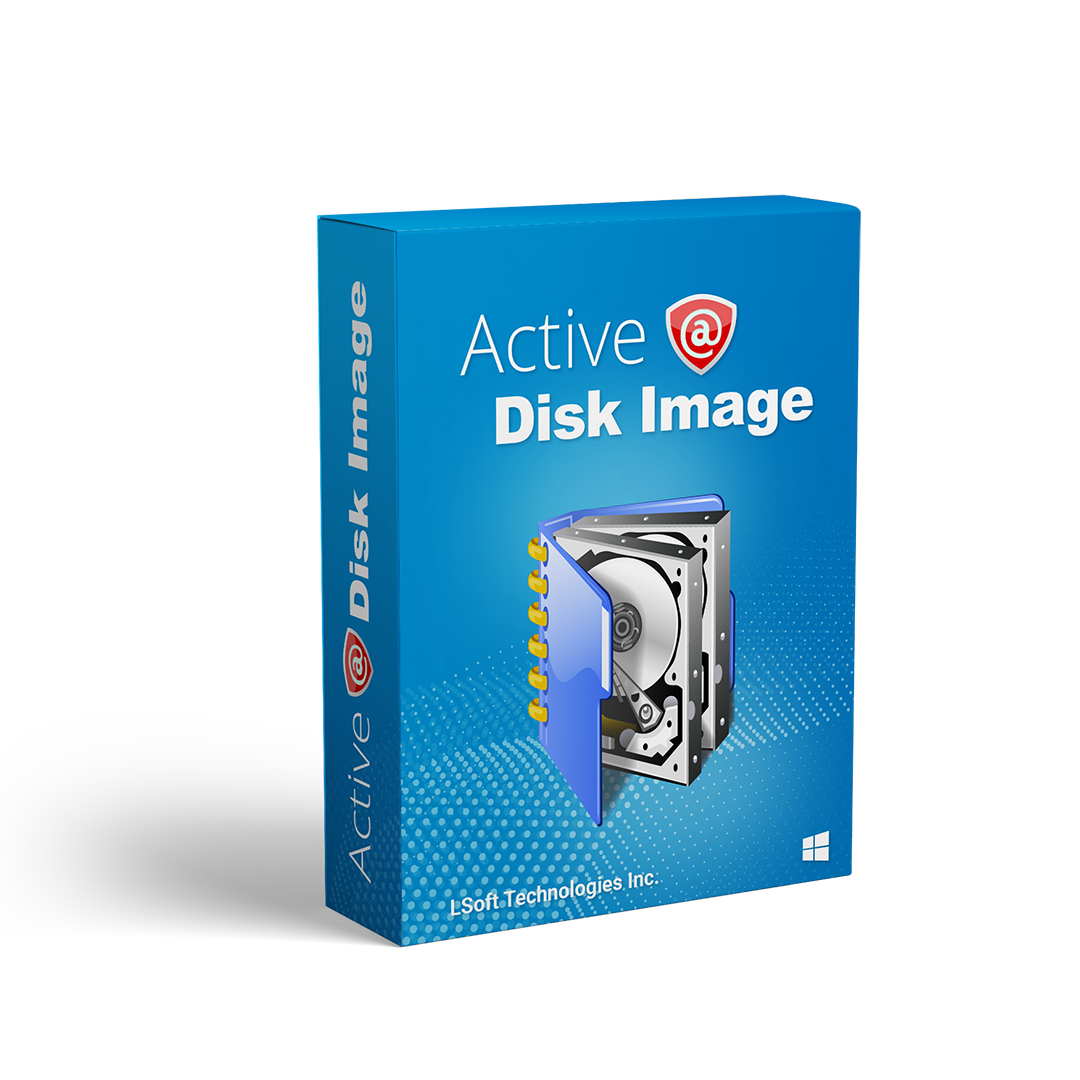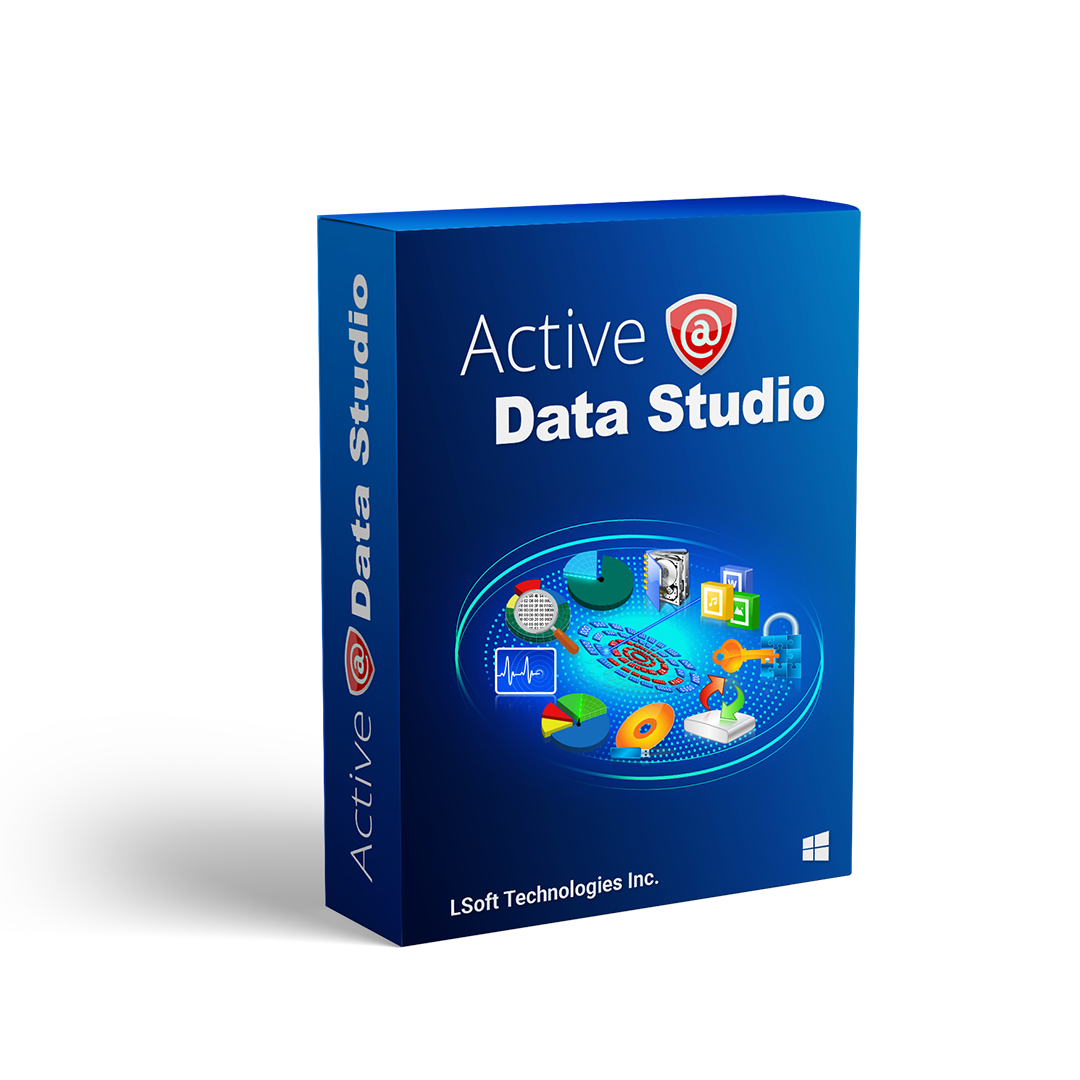Cybersecurity Threats in the Age of Remote Work: Protecting Your Data with Active@ Disk Image, Active@ UNDELETE, and Active@ KillDisk
Introduction
The rapid shift to remote work due to the global pandemic has brought about significant changes in the way businesses operate. While this new normal offers flexibility and convenience, it also comes with unique cybersecurity challenges that organizations must address to ensure the security of their data and networks. In this article, we will discuss some of the most common cybersecurity risks in the era of remote work and how Active@ Disk Image, Active@ UNDELETE, and Active@ KillDisk can help mitigate these threats
Phishing Attacks
Phishing emails have become increasingly sophisticated, making it harder for users to distinguish between legitimate and fraudulent messages. Cybercriminals often use social engineering tactics to trick employees into clicking on malicious links or downloading infected files, which can lead to data theft, ransomware attacks, and other forms of cybercrime.
Solution: Regularly educate your employees on how to identify and avoid phishing emails. Use email filters, two-factor authentication, and other security measures to protect against these attacks. Making regular backups with Active@ Disk Image can seriously reduce the risk of any data loss due to hacker attacks. Additionally, Active@ UNDELETE can help recover any data lost due to a successful phishing attack or accidental deletion.
-
Phishing emails are designed to trick users into revealing sensitive information, such as login credentials or financial data. Cybercriminals can also use phishing attacks to install malware on your computer or network. For instance, they might send an email that appears to be from a trusted source like your bank, asking you to click on a link and enter your login credentials. Once you do this, the cybercriminal can use your information to gain unauthorized access to your account or sell it on the dark web.
To protect against phishing attacks, you should educate your employees on how to identify suspicious emails. Some signs of a phishing email include:
-
Suspicious or misspelled domain names
-
Poor grammar and spelling mistakes
-
Urgent or threatening language
-
Asking for personal information or login credentials
-
Containing attachments or links to download files
You can also use email filters, such as those provided by your email service provider or antivirus software, to help block phishing emails. Two-factor authentication (2FA) is another effective measure that can add an additional layer of security to your email accounts and other online services. With 2FA, you'll need to enter a code sent to your phone or generated by an authenticator app every time you log in from a new device.
Active@ UNDELETE is a data recovery application that can help recover any lost files due to accidental deletion, formatting, or other data loss events. It supports various file systems and is capable of recovering deleted files from both local drives and external media. In the context of phishing attacks, Active@ UNDELETE can help recover any data that might have been lost due to a successful attack.
-
Malware and randsomware
With employees working remotely, the threat of malware and ransomware attacks has grown significantly. Cybercriminals can exploit vulnerabilities in outdated software or unsecured networks to infect devices and demand a ransom for the return of encrypted data.
Solution: Keep all your software up-to-date, use reliable antivirus and anti-malware solutions, and ensure strong passwords are in place. Regularly back up your data using a local solution like Active@ Disk Image to minimize the damage caused by ransomware attacks.
Ransomware attacks can be devastating, as they can encrypt all your data, making it inaccessible until a ransom is paid. Cybercriminals often use phishing emails or social engineering tactics to trick users into downloading infected files, which then install the ransomware on their devices. In other cases, they might exploit vulnerabilities in outdated software or unpatched systems to gain access and install the ransomware.
To protect against malware and ransomware attacks, you should keep all your software up-to-date with the latest security patches. Use reliable antivirus and anti-malware solutions to help detect and remove any malicious software before it can cause damage. Additionally, ensure that all your devices and systems are protected by strong passwords and multi-factor authentication.
Active@ Disk Image is a local backup solution that can help you protect your data from ransomware attacks by creating an exact, sector-level copy of your hard drive. This backup image is read-only and can be used to restore your system to its previous state in case of a ransomware attack or other data loss event.
Data loss and Theft
Working remotely often involves using personal devices or unsecured networks, which increases the risk of data loss and theft. Employees may accidentally delete important files, lose their devices, or fall victim to cyber-attacks that steal sensitive information.
- Active@ UNDELETE and File Signatures: Thanks to the advanced algorithms within Active@ UNDELETE's File Signatures, recovering deleted or corrupted ARJ archives has never been easier. By comprehensively scanning storage devices, Active@ UNDELETE can restore crucial ARJ files even in the face of unexpected data loss situations. For Active@ UNDELETE to find your CDC files make sure to select them in the wizard.
Data loss and theft are significant concerns for remote workers, as they often work from personal devices or unsecured networks that may not be as secure as their organization's systems. Data loss can occur due to accidental deletion, formatting, or hardware failure. At the same time, data theft can result from cyber-attacks, such as phishing or malware attacks, or physical theft of devices.
To protect against data loss and theft, you should implement a robust data backup strategy using a local solution like Active@ Disk Image. By creating an exact copy of your hard drive, you can ensure that all your important data is securely stored and easily recoverable in case of accidental deletion or data loss. Additionally, use data deletion tools like Active@ KillDisk to sanitize data on discarded devices, preventing data theft and exposure.
Active@ KillDisk is a data sanitation software that can help protect your data from being recovered by unauthorized individuals. It uses military-grade encryption algorithms to overwrite all data on a hard drive, making it completely unrecoverable. This is particularly important for organizations that deal with sensitive information or need to ensure the privacy of their clients' data.
Insider threats
The shift to remote work has made it easier for employees to access sensitive information, increasing the risk of insider threats. Malicious or negligent employees can intentionally or unintentionally leak data, leading to significant damage to your organization.
Solution: Implement strict access control policies and monitor employee activity using reliable security software. Regularly train employees on data security best practices and the consequences of insider threats.
Insider threats refer to any unauthorized or malicious activity by employees, contractors, or other insiders within an organization. Insiders can intentionally or unintentionally leak sensitive information, cause damage to systems, or install malware.
To protect against insider threats, you should implement strict access control policies and monitor employee activity using reliable security software. Regularly train employees on data security best practices and the consequences of insider threats, such as reputational damage, legal action, or financial losses. Additionally, use data loss prevention tools to prevent unauthorized access, copying, or sharing of sensitive information.
Conclusion
In conclusion, the age of remote work presents a new set of cybersecurity challenges for organizations. By implementing robust security measures like using Active@ Disk Image as a local backup solution, Active@ UNDELETE for data recovery, and Active@ KillDisk for data sanitation, you can minimize the risks associated with working from home. Stay informed about the latest cybersecurity threats and trends to ensure your organization remains protected in this new normal.
Active@ Disk Image is a local backup solution that creates an exact copy of your hard drive, ensuring your data is securely stored and easily recoverable in case of accidental deletion or data loss. Active@ UNDELETE is a data recovery application that can help recover any lost files due to accidental deletion, formatting, or other data loss events. Active@ KillDisk is a data sanitation software that uses military-grade encryption algorithms to overwrite all data on a hard drive, making it completely unrecoverable and preventing data theft and exposure. Together, these solutions can help protect your organization from various cybersecurity threats in the era of remote work. All these solutions are available in our all-in-one software suite Data Studio.