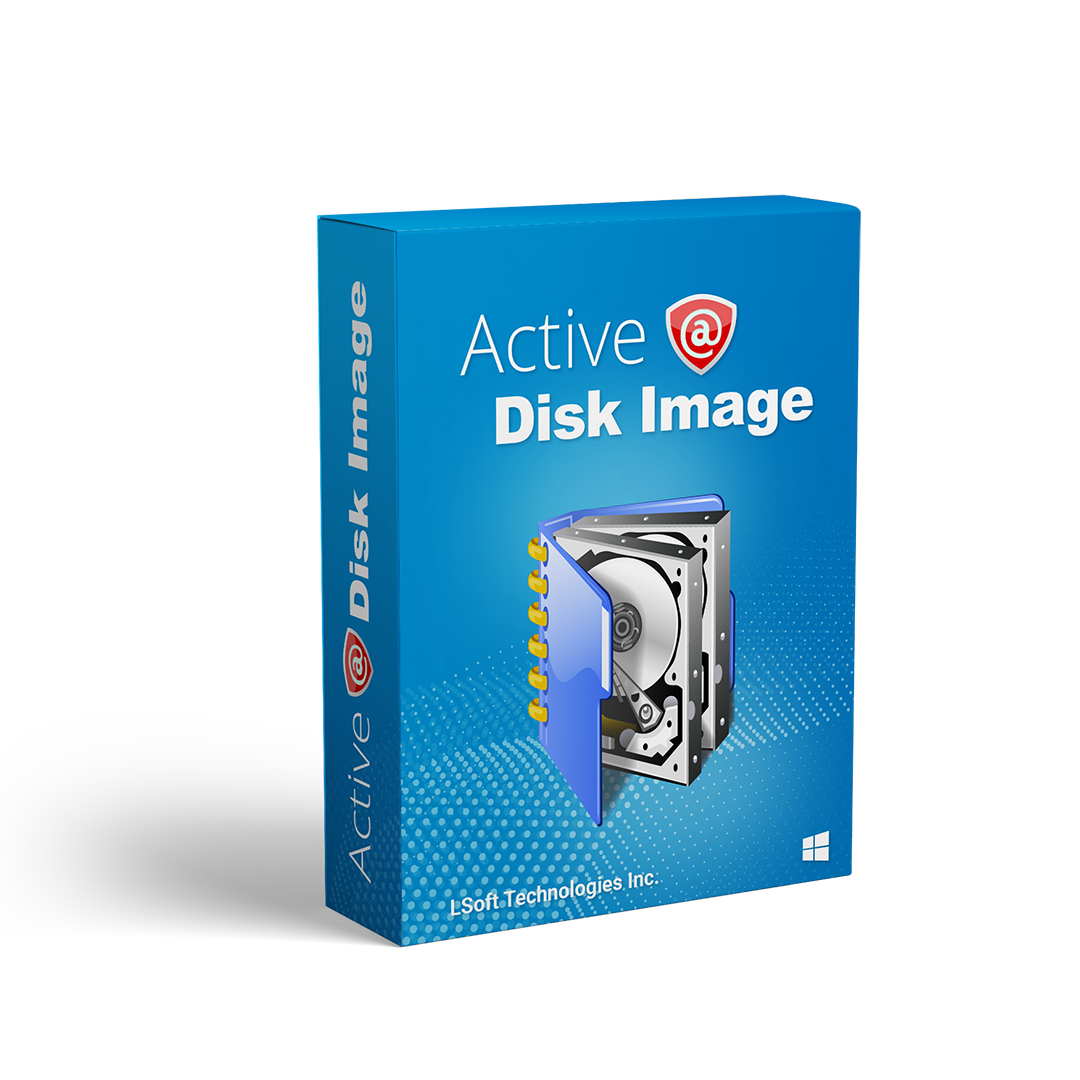A Deep Dive into Disk-to-Image and Raw Image Backups: History and Reliable Solutions with Active@ Disk Image
Introduction
Data protection has become crucial for individuals and businesses in today's digital era. Losing vital information can have devastating consequences, making disk imaging software an essential tool for safeguarding data. Active@ Disk Image is a powerful solution that offers various backup methods, including incremental, full, and differential backups. This article provides an overview of Active@ Disk Image's capabilities, focusing on these backup types, their origins, and their suitability for different situations.
Disk-to-Image Backup: Origins, Evolution, and Microsoft Compatibility
Disk-to-Image backups, also known as image-based backups, were first introduced in the late 1990s. This backup method involves creating a bit-for-bit copy of an entire hard drive or individual partitions and converting them into a single image file. The image file can then be restored to its original state, making it an invaluable tool for disaster recovery and data protection.
The origins of Disk-to-Image backups can be traced back to mainframe computers, where tape-based backups were the primary method for data protection. As personal computers gained popularity, image-based backups began to emerge as an alternative to traditional file-based backups. Early third-party D2I solutions were primarily designed for large enterprises, requiring significant investment in hardware and software.
Microsoft's early operating systems, such as Windows 95 and Windows NT, did not natively support Disk-to-Image backups. However, third-party gained popularity, providing image-based backup capabilities for these platforms. As Microsoft operating systems evolved, native support for Disk-to-Image backups was introduced, such as the Volume Shadow Copy Service (VSS) in Windows XP and later versions.
Raw Image Backup: Emergence, Evolution, and Windows Compatibility
Raw Image backups, also known as sector-level backups, were first introduced around the same time as Disk-to-Image backups but gained more popularity with the open-source community. This backup method involves copying each sector of a hard drive or partition, regardless of the data it contains. Create Raw Image backups are particularly useful in situations where traditional backup methods may not capture all data, such as unallocated space or deleted files.
Create Raw Image backups were initially used in the Unix and Linux communities, where tools like Clonezilla and Partimage gained popularity. However, as Microsoft operating systems began to support sector-level backups, tools like the Windows Preinstallation Environment (WinPE) and Microsoft's Diskpart command-line utility became popular for creating raw image backups.
Microsoft's Windows operating systems have supported Raw Image backups since Windows XP, with the introduction of the Backup and Restore utility and later improvements in Windows 7 and Windows Server 2008 R2. These improvements included the ability to create and restore VHD (Virtual Hard Disk) files, allowing for more flexible and efficient backup and recovery solutions.
Active@ Disk Image: A Reliable Solution for Disk-to-Image and Raw Image Backups
[ ]
]
Active@ Disk Image, developed by LSoft Technologies Inc, is a powerful and reliable data backup and disaster recovery solution that offers both Disk-to-Image and Create Raw Image backup capabilities. This software has been a trusted choice for businesses and individuals since its inception in 2001, providing an easy-to-use interface and robust features.
Active@ Disk Image supports a wide range of file systems, including NTFS, FAT, and EXT, and is compatible with multiple operating systems, such as Windows and Linux. It offers advanced features like sector-by-sector imaging, differential and incremental backups, and the ability to create backup sets and chains. These features make it a versatile tool for businesses of all sizes, ensuring their data remains protected and easily recoverable.
In terms of Microsoft operating system compatibility, Active@ Disk Image supports various versions of Windows, including Windows 11, Windows 10, Windows 8, Windows 7, Windows Vista, and Windows XP. It also provides the ability to create and restore VHD files, making it an ideal choice for businesses and individuals looking for a reliable backup solution that supports both Disk-to-Image and Raw Image backups.
Conclusion
In conclusion, Disk-to-Image and Raw Image backups have been essential tools for data protection and disaster recovery since the late 1990s. Though they each have unique advantages, both methods have their challenges. Active@ Disk Image, developed by LSoft Technologies Inc, stands out as a reliable solution for performing these backups, offering both Disk-to-Image and Create Raw Image capabilities, ease of use, and robust features. By investing in a reliable backup solution like Active@ Disk Image, businesses and individuals can ensure their data is protected and easily recoverable, safeguarding against potential data loss or corruption.