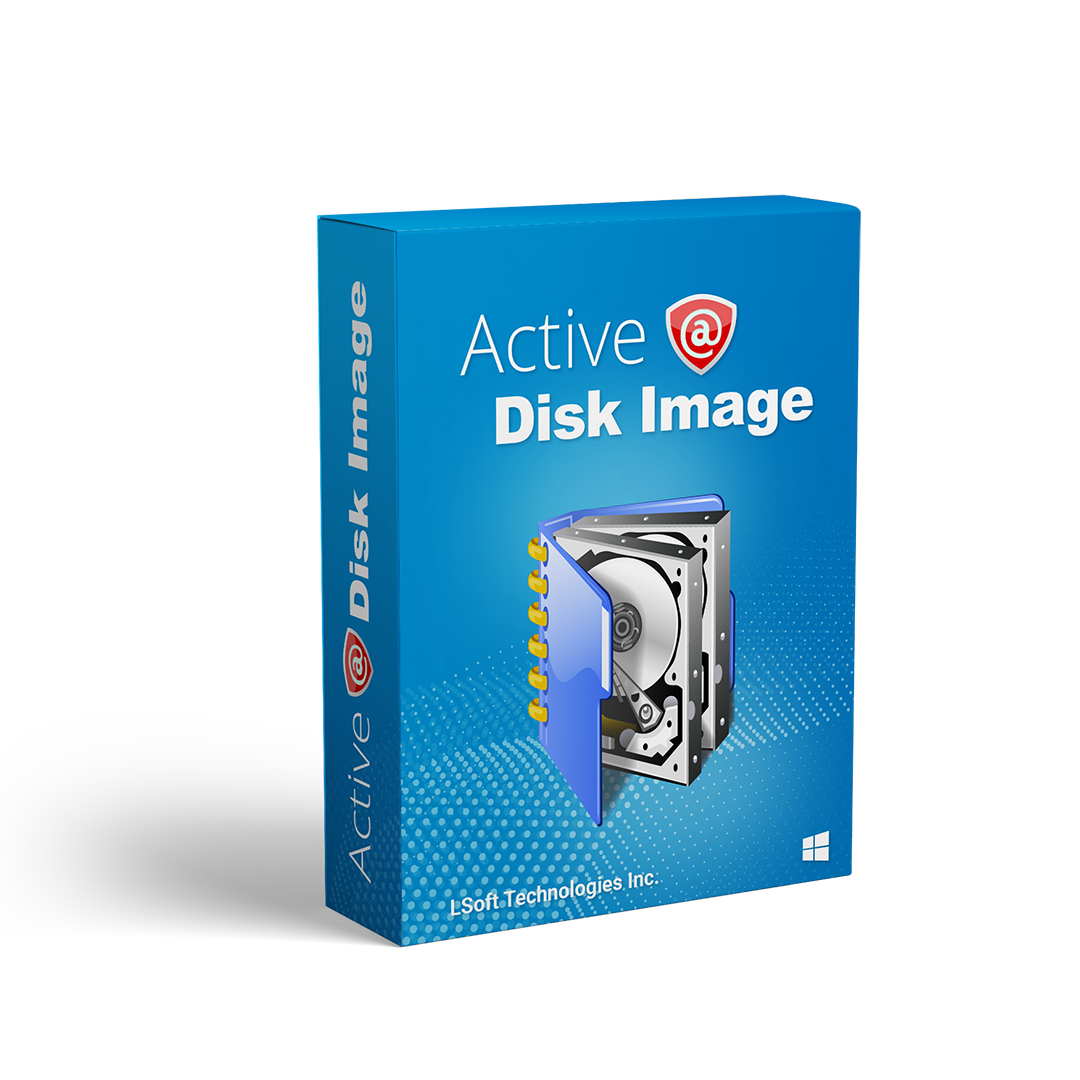Active@ Disk Image: Reliable Data Backup and Disk Imaging Solution
Introduction
In an increasingly digital world, data security and recovery are paramount. Active@ Disk Image provides a comprehensive and dependable solution for backing up and creating disk images. From protecting valuable data to migrating systems, this powerful software offers a wide range of features to ensure data integrity and peace of mind. In this article, we will explore the capabilities and advantages of Active@ Disk Image, a versatile tool that is essential for both personal and professional use.
Understanding Active@ Disk Image
Active@ Disk Image is a full-featured software application designed to create exact copies of disks or individual partitions. It provides users with the ability to back up their data, safeguarding against accidental loss or system failures. In addition, the software’s disk imaging functionality allows users to create faithful replicas of entire disks or partitions, enabling easy migration or restoration of systems.
Efficient Data Backup
Active@ Disk Image offers a reliable and efficient data backup solution. By creating image files of disks or partitions, users can ensure the safekeeping of their critical data. The software supports a wide range of storage media, including hard drives, SSDs, USB drives, and network shares, providing flexibility in terms of backup destination and storage options. Scheduled backups can be created to automate the process, ensuring data is protected consistently.
Flexible Disk Imaging
With Active@ Disk Image, users can create exact replicas of their disks or partitions, preserving not only the files but also the disk’s structure, hidden sectors, and boot sectors. This flexibility allows for easy system migration, as well as the ability to restore a system to a previous state. The software supports various disk image formats, including raw, compressed, or password-protected, catering to specific needs and security requirements.
Incremental and Differential Backups
Active@ Disk Image offers incremental and differential backup options, optimizing disk space and backup creation time. Incremental backups capture only the changes made since the last backup, while differential backups store the changes made since the initial full backup. These backup methods provide efficient storage usage and reduce backup duration, making it an ideal solution for large data sets or frequent backups.
Data Recovery and System Restoration
In case of a system failure or data loss, Active@ Disk Image proves invaluable for recovering lost files or restoring an entire system. By utilizing the previously created disk image, users can easily restore their system to a functional state, minimizing downtime and avoiding data loss. The option to mount disk images as virtual disks allows for easy retrieval of specific files or folders from the backup.
Bootable Media Creation
Active@ Disk Image enables the creation of bootable media, such as USB drives or CDs, which can be utilized to restore systems or access backups in cases where the operating system is unbootable. This feature is particularly valuable when dealing with malware infections or hardware failures that render the system unresponsive.
Secure Data Management
Active@ Disk Image emphasizes data security by offering password protection and encryption options for disk image files. This ensures that sensitive data remains safe from unauthorized access. By implementing these security measures, users can confidently store and transfer backups without worrying about compromising their privacy or the integrity of their data.
Conclusion
Active@ Disk Image is an indispensable tool for data backup and disk imaging needs. With its comprehensive range of features, including efficient data backup, flexible disk imaging, incremental and differential backups, data recovery capabilities, bootable media creation, and robust security options, the software provides a reliable and user-friendly solution for both personal and professional use. By utilizing Active@ Disk Image, users can safeguard their critical data, minimize downtime, and maintain the integrity of their systems, ensuring peace of mind in an increasingly digital world.
Product used in the article: