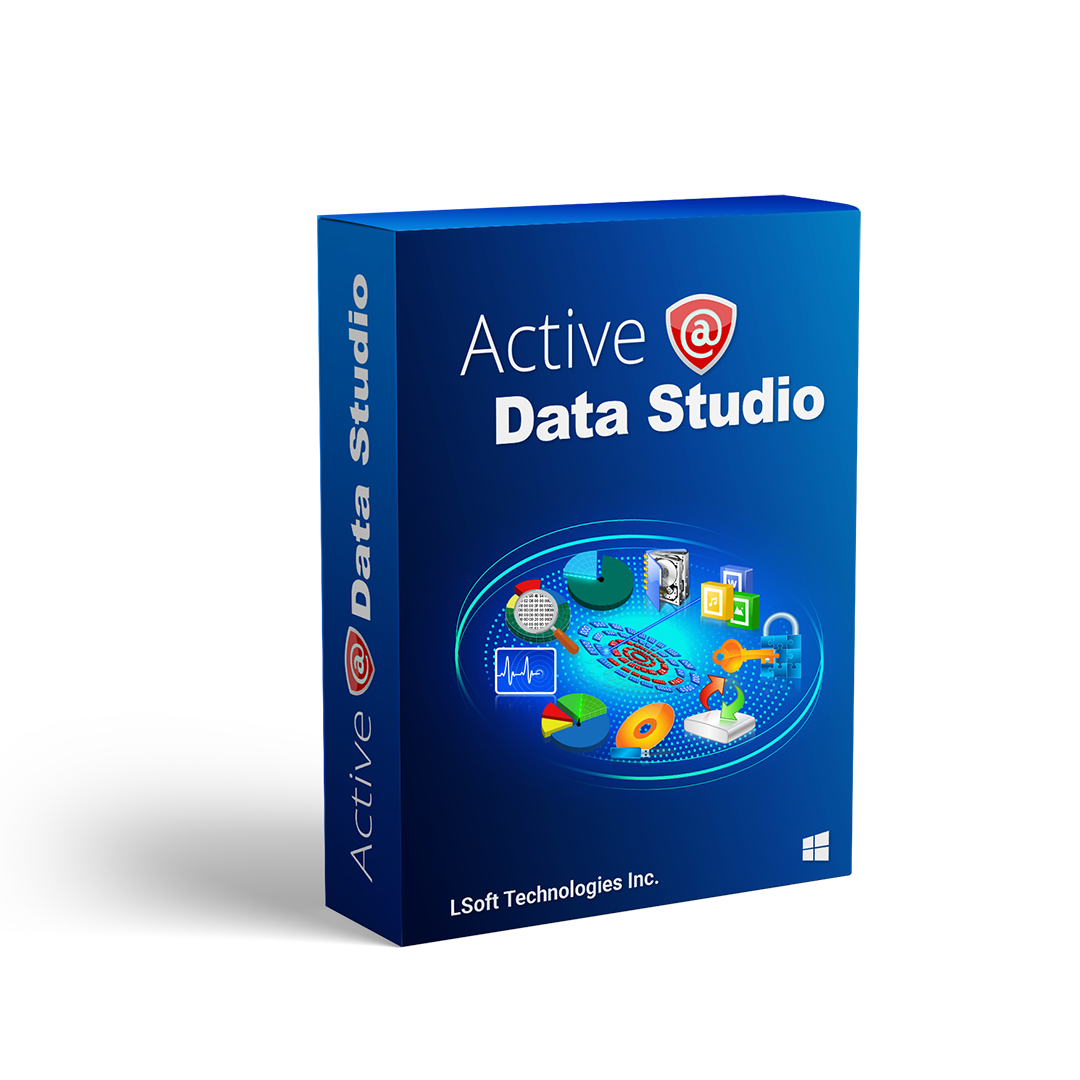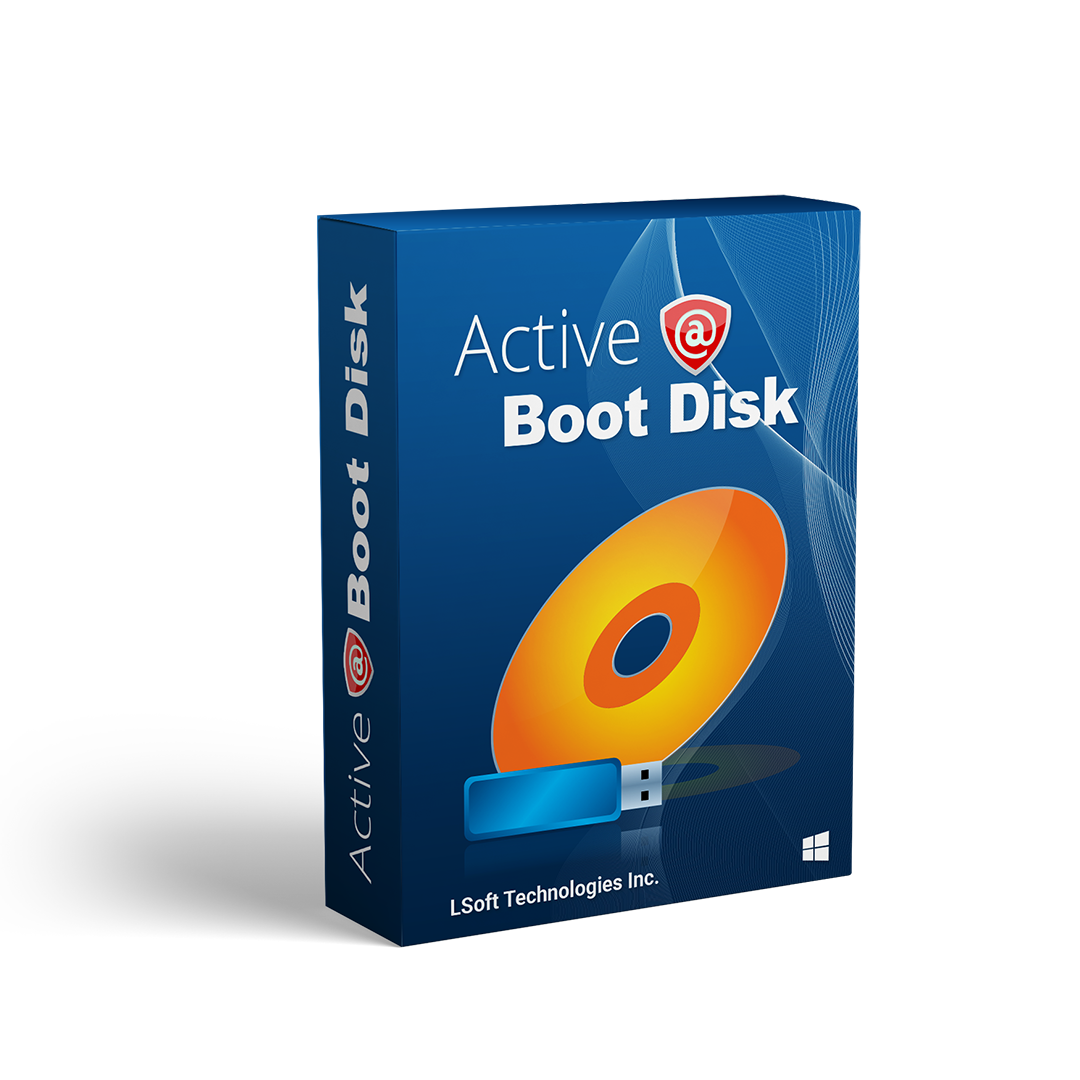NTFS vs. ReFS: Unveiling the File System Battleground
Whether you're an IT professional or a home user, data loss can be a nightmare. With a plethora of factors that can cause data loss including hardware failure, malware infections, human error, and natural disasters, it's crucial to have a reliable data recovery solution. Active@ Data Studio is a software suite that can help you recover lost data regardless of the cause. In this article, we'll explore the features of this powerful software and why it's an affordable data recovery solution for everyone.
Introduction
In today's digital age, file systems play a vital role in managing data storage on computers and other devices. While the technical jargon can be daunting, understanding the key differences between file systems can help ordinary users make informed choices. This essay aims to shed light on the contrasting features of NTFS and ReFS, elucidating their origins, use, similarities, and differences. Additionally, it explores the concept of future-proof file systems and their implications for both ordinary users and the IT industry. Through the inclusion of relevant quotes and references, we will explore this intricate subject and present it in a comprehensible manner.
Origins and Use
NTFS, or the New Technology File System, was introduced by Microsoft in 1993 as a successor to the older FAT file system. Designed with improved functionality and security in mind, NTFS quickly became the default file system for Windows operating systems. Its popularity stems from its ability to handle large files, support file compression, and implement access control permissions.
ReFS, or Resilient File System, was released by Microsoft in 2012 as a part of Windows Server 2012. Primarily built for server environments, ReFS was initially targeted at enterprise-level applications, offering enhanced data integrity, scalability, and resilience against file corruption. However, it has made its way into Windows 10 Pro and Enterprise editions, expanding its use to a broader user base.
Similarities
Both NTFS and ReFS are file systems created by Microsoft, making them compatible with Windows operating systems. They provide mechanisms for organizing and managing data on storage devices, such as hard drives and SSDs. Both file systems offer support for large file sizes and employ journaling techniques to ensure data consistency in case of system failures or power outages.
Differences
-
Data Integrity and Resilience: One of the core distinctions between NTFS and ReFS lies in their approach to data integrity. ReFS employs advanced techniques, including checksums, to detect and automatically correct data corruption. In contrast, while NTFS provides some self-repair mechanisms, it lacks the advanced data resiliency features of ReFS.
-
Scalability and Performance: ReFS demonstrates superior scalability, especially in high-capacity storage scenarios. It efficiently handles large file systems, benefiting organizations with demanding storage requirements. Conversely, NTFS may encounter limitations and performance issues when managing large volumes of data, potentially affecting the overall system performance. For instance, the maximum file and volume size for NTFS format is 256 TB (terabytes) for ReFS format it’s 35 PB (petabytes)!
-
Advanced Storage Features: ReFS introduces a set of advanced storage features that improve overall resilience and efficiency. These include block cloning, inline deduplication, and automatic error correction, allowing for more efficient use of storage resources. NTFS, while robust for most user scenarios, does not possess these advanced features.
Future-Proof File Systems
The concept of a future-proof file system refers to one that is designed to adapt to emerging technologies and evolving user needs. While both NTFS and ReFS have their distinct strengths, ReFS is often considered the more future-proof file system. ReFS offers a more modern architecture and enhanced data integrity features, making it better suited for the evolving storage landscape of cloud computing and ever-increasing data volumes.
Implications for Ordinary Users and the IT Industry
For ordinary users, a future-proof file system like ReFS ensures better protection against data loss and corruption, thus increasing data reliability. It enables easier scalability and supports evolving storage technologies, promising a more seamless transition with changing hardware requirements.
In the IT industry, the adoption of future-proof file systems like ReFS allows for increased cost efficiency and less reliance on third-party enterprise storage solutions. In the long run, embracing future-proofed file systems reduces maintenance costs, improves performance, and allows organizations to invest in storage infrastructure with a long-term vision.
Conclusion
Understanding the differences between NTFS and ReFS is crucial for ordinary users to make informed decisions about data storage. ReFS, with its focus on data integrity, advanced storage capabilities, and scalability, is considered more future-proof compared to NTFS. As technology and data storage requirements continue to evolve, embracing a future-proof file system becomes increasingly important for both ordinary users and the IT industry as a whole.
Hey are you a data nerd? Check out some of our apps that you might like!