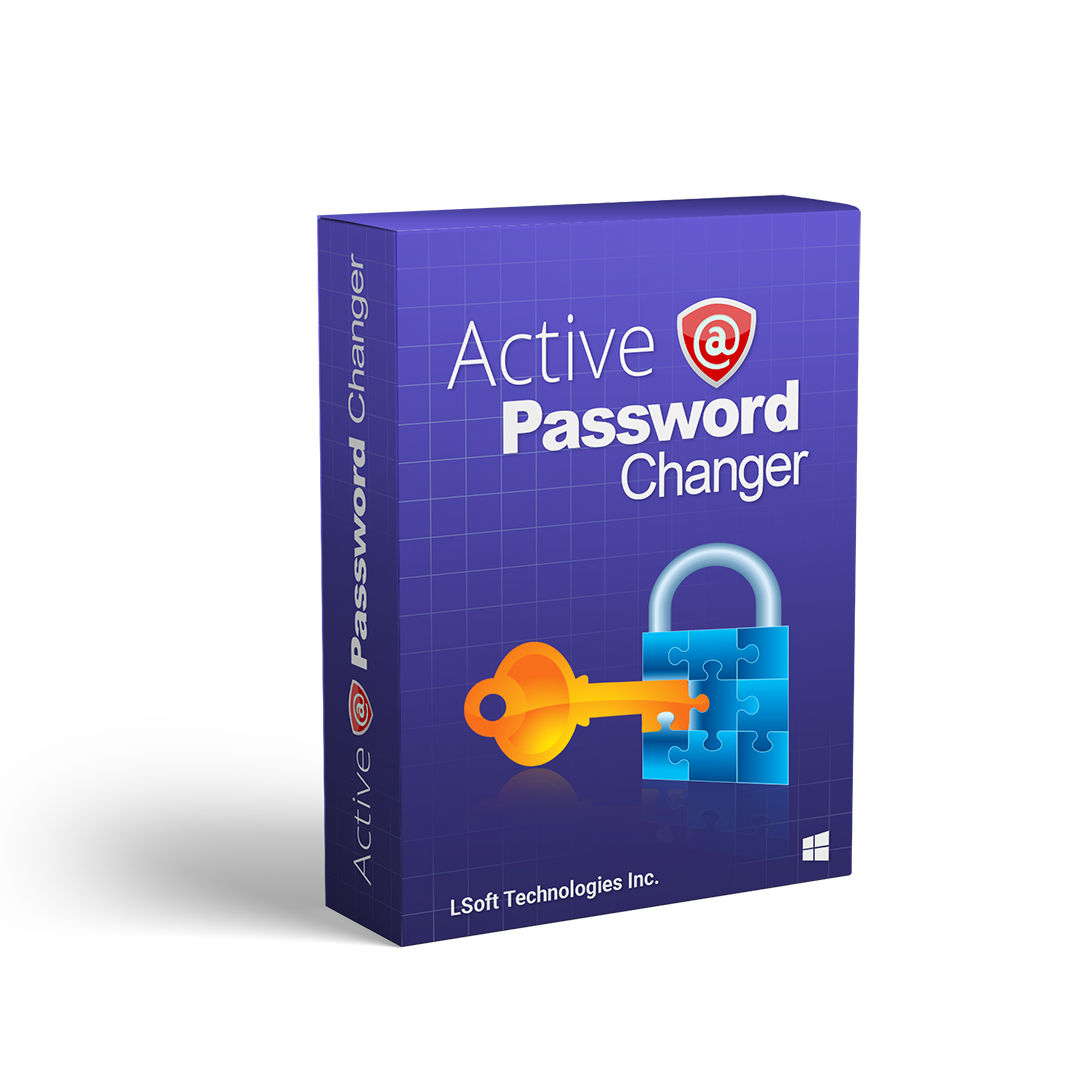A Deep Dive into Local User Accounts in Microsoft's Windows Operating System with Active@ Password Changer
Introduction
Local User Accounts, a fundamental component of Microsoft's Windows operating system, have evolved significantly since their inception. In this comprehensive article, we will delve into the history of Local User Accounts, explore the differences between various Windows OS iterations, discuss the introduction of Microsoft Live Accounts, and shed light on the concept of a SAM file and how Active@ Password Changer can reset forgotten Local User Account passwords and perform SAM file backups.
Local User Accounts: A Brief History
Local User Accounts were first introduced with the release of Microsoft Windows NT 3.1 in 1993. Prior to this, Windows operating systems used a single administrator account with no password protection, which posed a significant security risk. Local User Accounts provided individualized access to the operating system, allowing users to create, manage, and secure their account with a unique password.
Formatted Partitions
Formatting a partition involves deleting all data and rewriting the partition table. When a partition is formatted, the OS overwrites the existing data with new information, making it almost impossible for data recovery tools to recover the deleted files. The only exception is when the data was not overwritten or the formatting process did not completely overwrite the data. In such cases, data recovery software like Active@ UNDELETE may be able to recover some or all of the files.
Differences Between Windows OS Iterations
Throughout the years, Local User Accounts have undergone several changes as Microsoft introduced new OS versions. Windows XP, for instance, introduced the concept of built-in administrator accounts, which could be enabled or disabled at will. Windows Vista and Windows 7 introduced User Account Control (UAC), an additional layer of security that required user confirmation before significant system changes could be made. Windows 8 and 10 introduced the Modern UI, which allowed users to log in using a Microsoft Account, in addition to Local User Accounts.
Microsoft Live Accounts: An Overview
Microsoft Live Accounts, formerly known as Windows Live ID and then Microsoft Account, were initially introduced as a means to access Microsoft services like Hotmail, MSN Messenger, and Xbox Live. Over time, they have become synonymous with online identity and have become an alternative to Local User Accounts for logging into Microsoft applications and services. In Windows 8 and 10, Microsoft Live Accounts can be used to sign in locally, providing users with a more seamless experience across devices.
SAM File: An Important Component of Windows Security
The Security Accounts Manager (SAM) file is a critical component of Windows Security. It contains a list of all local user and group accounts, their password hashes, and their privileges. The SAM file is stored in the registry and is protected by the operating system to prevent unauthorized access. In case of a forgotten Local User Account password, the SAM file becomes crucial, as it holds the necessary information to reset the password.
Active@ Password Changer: A Powerful Solution for Local User Account Password Recovery
Active@ Password Changer is a professional password recovery tool that can reset forgotten Local User Account passwords by scanning for the SAM file and resetting it. This software is particularly useful in situations where the user has forgotten their password and cannot access their Local User Account. Additionally, Active@ Password Changer can create a backup of the SAM file, ensuring that valuable account information is safeguarded against accidental loss or data corruption. This backup can be saved and restored as needed, providing an additional layer of security and peace of mind for Windows users.
[ ]
]
Conclusion
Local User Accounts have come a long way since their inception in the early 1990s. From providing individualized access to the operating system to evolving into a secure and versatile means of managing user accounts and accessing Microsoft services, they have proven to be an essential component of the Windows operating system. Understanding the history, differences, and inner workings of Local User Accounts, Microsoft Live Accounts, and the SAM file, as well as the tools like Active@ Password Changer that can help manage them, is crucial for any Windows user looking to maintain optimal security and productivity.
Product used in the article: