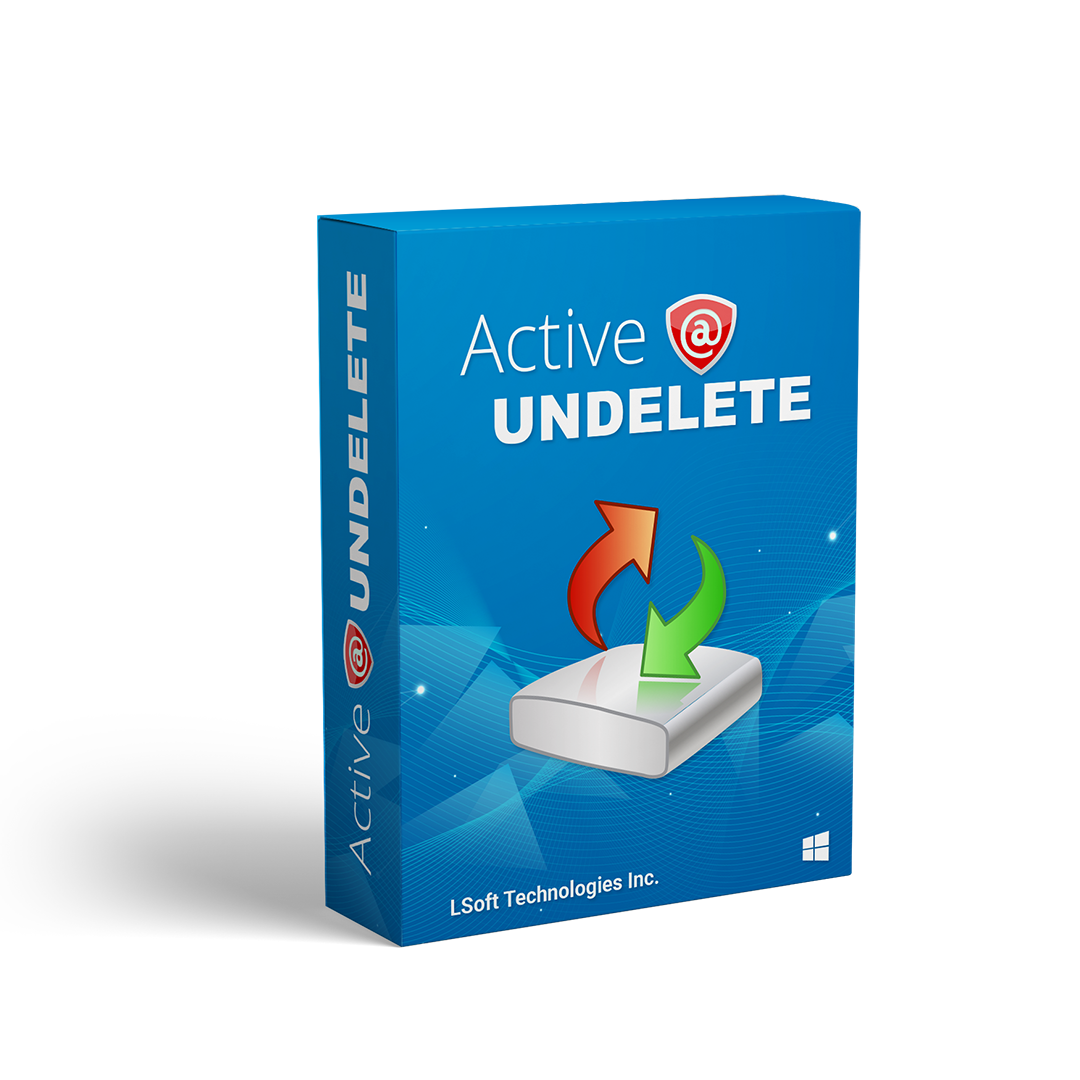Recover Adobe File Formats with Active@ UNDELETE
Introduction
In today's digital world, Adobe file formats play an indispensable role in creative and professional industries. From documents to graphics and animations, formats like PDF, PSD, SWF, AEP, AI, IDML, and INDD have become essential. However, with the complexity of digital storage, accidental deletion or corruption of these files can occur. Fortunately, tools like Active@ UNDELETE can rescue these valuable files using its File Signatures feature. This article delves into the history of these Adobe file formats and explains how Active@ UNDELETE aids in their recovery.

Recover PDF files with Active@ UNDELETE
-
History: The PDF, or Portable Document Format, was introduced by Adobe in 1993, revolutionizing how documents are shared and viewed. Designed to maintain the integrity and layout of a document across different devices and platforms, PDF quickly became the universal format for document exchange. This innovation provided users with a reliable way to ensure consistent presentation, regardless of the software, hardware, or operating systems used.
-
Active@ UNDELETE and File Signatures: Active@ UNDELETE’s File Signatures feature identifies the unique file structure intrinsic to PDFs, which allows precise scanning of storage devices. By recognizing these binary patterns, the tool efficiently locates and recovers PDFs, even if they have been deleted or are partially corrupted. To scan and recover PDF files select their checkbox in UNDELETE's UI.

Recover PSD files with Active@ UNDELETE
-
History: The PSD file format, or Photoshop Document, is Adobe Photoshop’s native file type, introduced alongside the software in 1989. Originating as a powerful tool for image manipulation and graphic design, PSD files support layers, transparency, masks, and a wealth of other features essential for detailed image editing.
-
Active@ UNDELETE and File Signatures: With a distinct structure characterized by layered data, the PSD format is easily identifiable by Active@ UNDELETE’s File Signatures feature. This capability allows the software to recover PSD files by recognizing the complex data arrangements, ensuring that even highly detailed graphics can be restored.

Recover SWF files with Active@ UNDELETE
-
History: Originally developed by FutureWave Software and later acquired by Adobe, the SWF (Shockwave Flash) format began in 1996 as a simple animation format. It quickly became a standard for animation on the web due to its small file size and multimedia capabilities, facilitating rich internet experiences during the early web era.
-
Active@ UNDELETE and File Signatures: The SWF file’s unique binary structure, designed for compactness and animation, can be effectively recognized by Active@ UNDELETE. Its ability to identify SWF files based on these characteristics means that even lost or damaged flash animations can be potentially restored.

Recover AEP files with Active@ UNDELETE
-
History: AEP files are project files created with Adobe After Effects, a staple in motion graphics and visual effects introduced in 1993. This format saves compositions, effects, and animations, essential for dynamic video editing projects.
-
Active@ UNDELETE and File Signatures: Active@ UNDELETE recognizes AEP files using their distinct file signatures, which capture the complex project data within them. With this capability, it can recover these files, preserving crucial project integrity for ongoing editing needs.

Recover AI files with Active@ UNDELETE
-
History: The AI file format, representing Adobe Illustrator Artwork, emerged alongside Adobe Illustrator in 1987. It quickly became foundational for vector graphics creation, offering precise paths and scalable graphics without loss of quality.
-
Active@ UNDELETE and File Signatures: By identifying the distinct vector paths and data characteristic of AI files, Active@ UNDELETE efficiently recovers these files. Whether complex illustrations or simple vector logos, the software’s ability to detect these file signatures ensures recovery of vital design work.

Recover IDML and INDD files with Active@ UNDELETE
-
History: Adobe introduced INDD (InDesign Document) and IDML (InDesign Markup Language) formats with its InDesign software, launched in 1999. As leading tools for desktop publishing, these formats handle complex layouts and designs for print and digital media.
-
Active@ UNDELETE and File Signatures: Both IDML and INDD formats, with their intricate layout data, can be restored using Active@ UNDELETE’s File Signatures feature. This ensures that essential publishing quality and layout are maintained, even in the face of data loss.

Conclusion
Adobe file formats remain integral in numerous creative and professional applications, each with a rich history and specific use-case. When data disasters strike, Active@ UNDELETE stands out as a beacon of hope, armed with its powerful File Signatures feature. It offers an effective solution to recover essential Adobe files, ensuring continuity and minimal disruption in users' workflows.