Permanently erase data on your phone with Storage Sanitizer
Considering that a mobile phone has become an inescapable device in accessing today's internet and social media, we at LSoft Technologies have decided to create an application that would help you in permanently deleting your (already deleted) data fast and secure. Storage Sanitizer is a younger sibling of Active@ KillDisk, therefore the basic functions of our most popular desktop app have been transferred to the mobile platforms, in this case, Android. Using Storage Sanitizer is a pretty straight through experience. Download the app from Google Store and after installing it and running it you should have this interface in front of you.
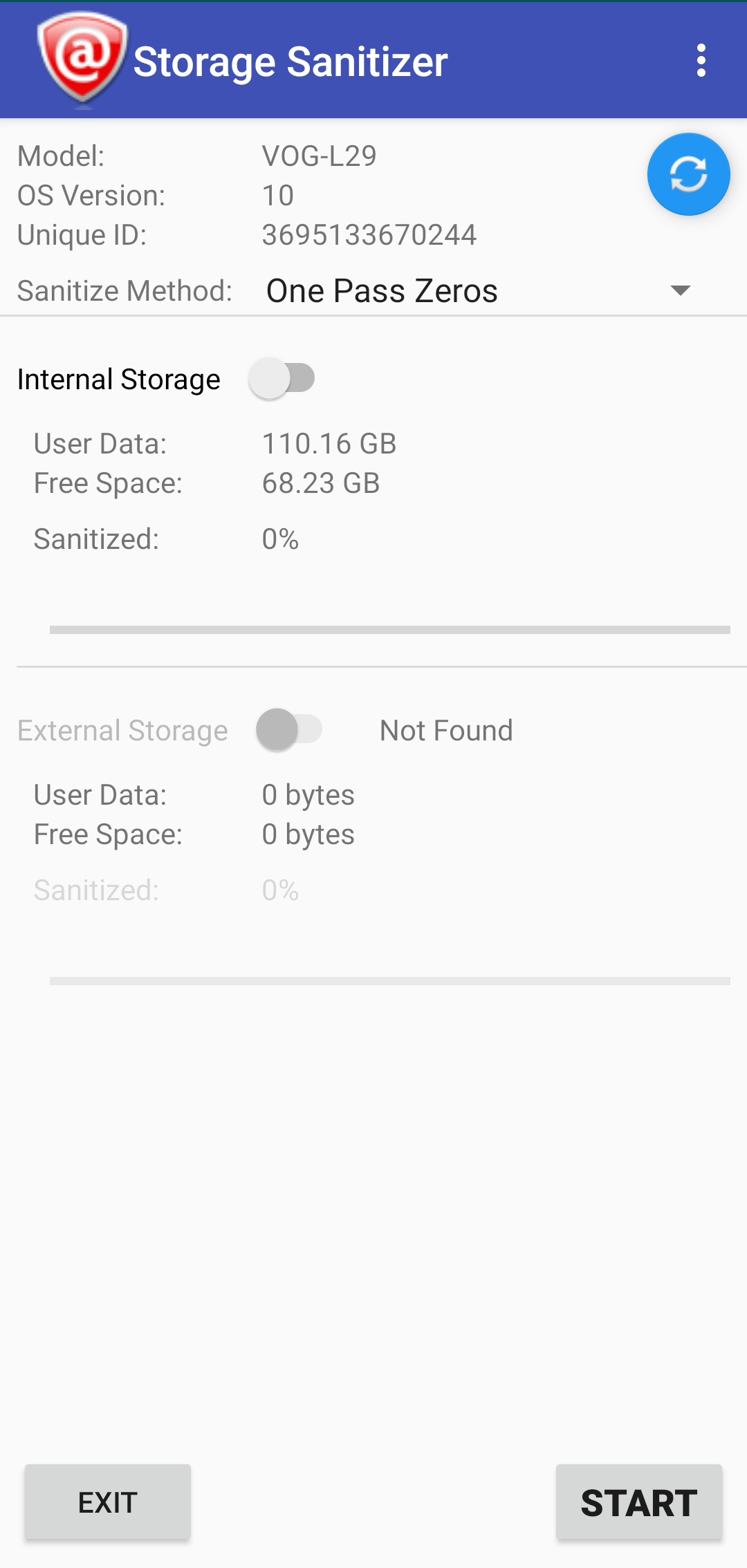
As with Active@ KillDisk, Storage Sanitizer offers the end-user several methods when it comes to the data erasure process: • One Pass Zeroes • One Pass Random • US DoD 5220.22-M (3 passes) • NIST 800-88 (3 passes) • Canadian CSEC ITSG-06 (3 passes) • German VSITR (7 passes) • Russian GOST p50739-95 (2 passes)
US DoD 5220.22-M (3 passes) is the safest and most efficient way of erasing data, there is genuinely no need to go above that. However, if you want to be extra sure we included German VSITR (7 passes).
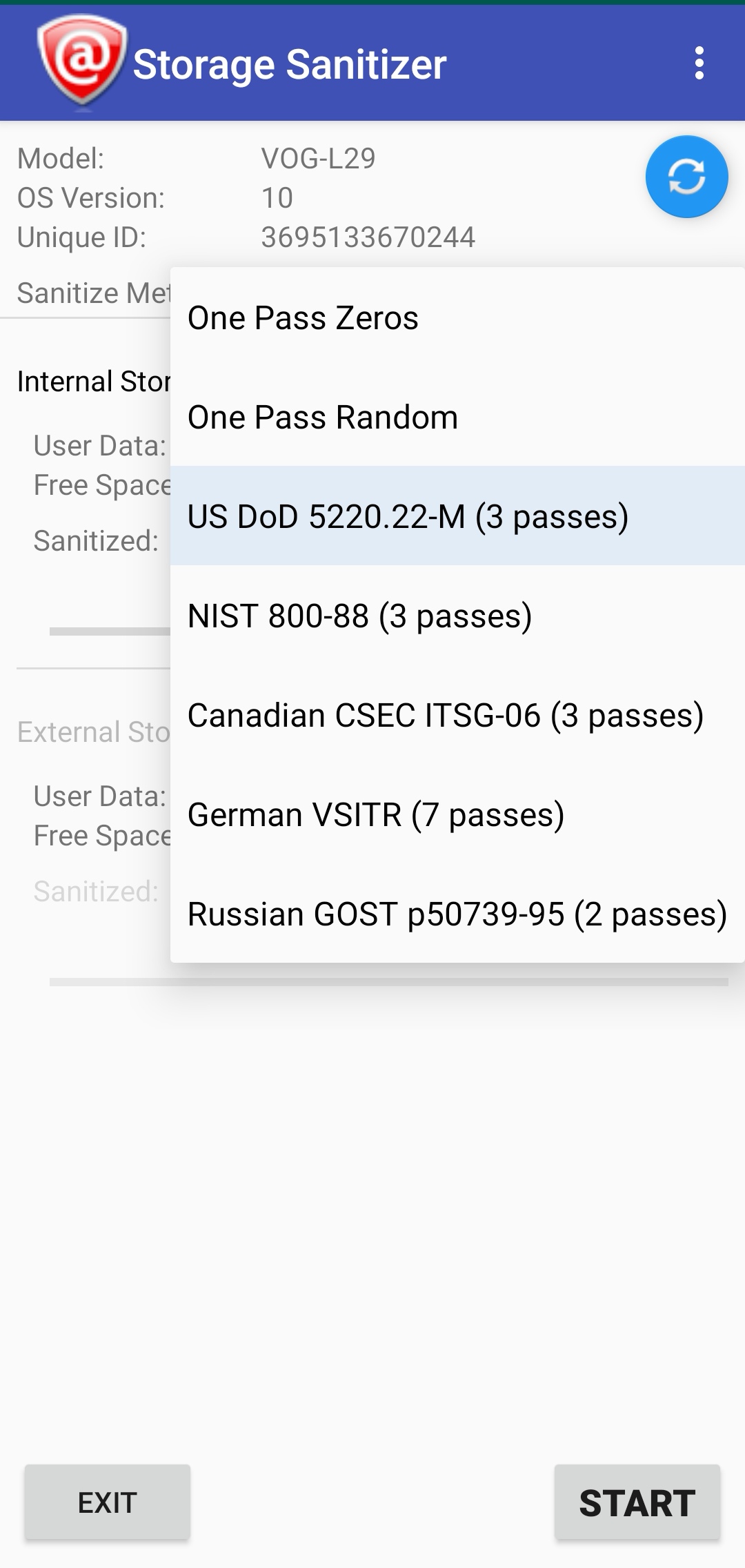
Set the storage that you want to sanitize and press the Start button at the bottom right corner.
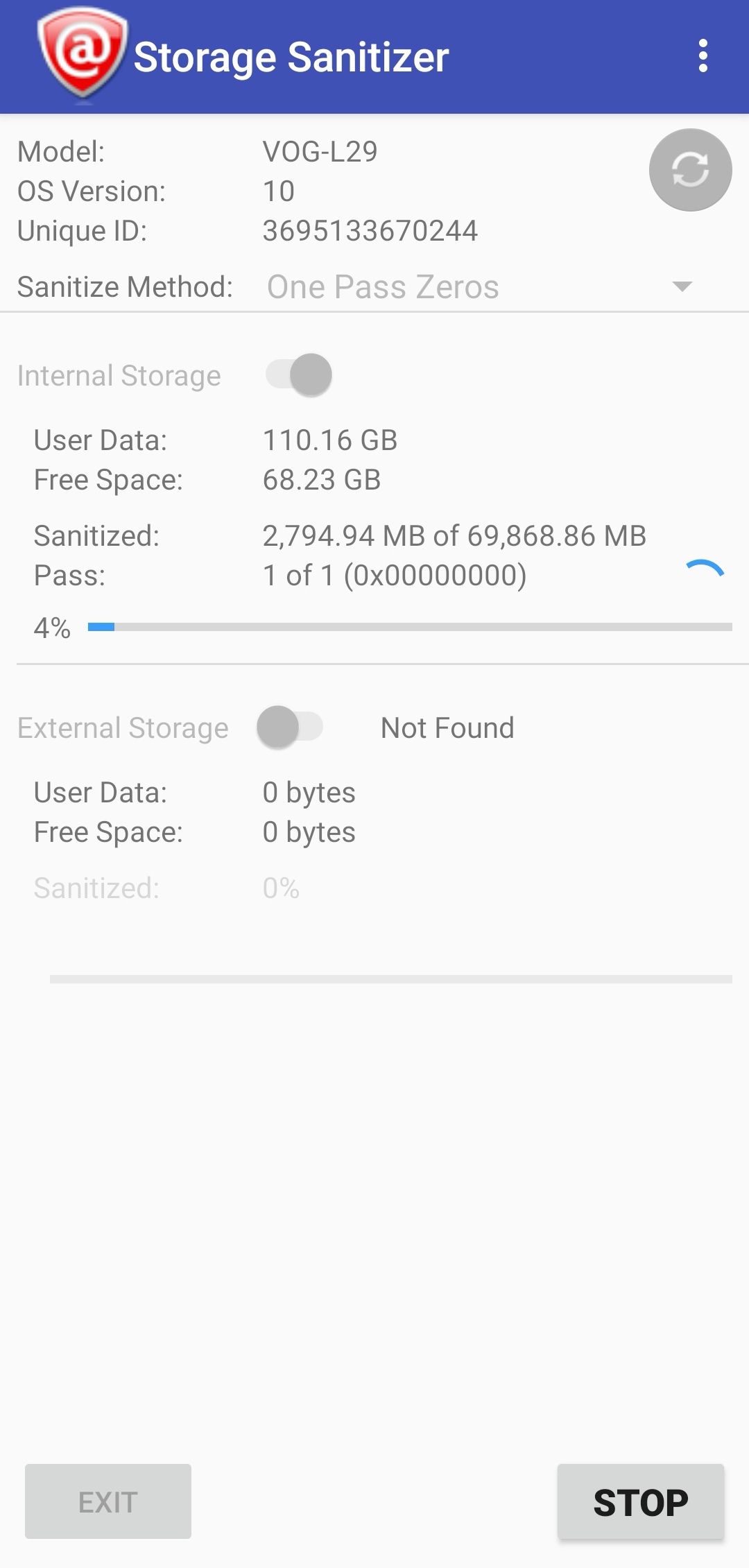
Depending on the sanitizing method of your choice, the size of your storage, as well as the speed of your phone the erasure process can vary. The developer’s advice is that the battery on your cell-phone should be at least 80% full, before starting the procedure.
In our example, using just the One Pass Zero (3 passes) method the sanitation has been completed in around 10 minutes. However, with US DoD 5220.22-M (3 passes) it took us around 30 minutes. Keep these numbers in mind before starting the erasure process. Storage Sanitizer must be always kept on and you shouldn’t try to close the application if the erasure process has started.
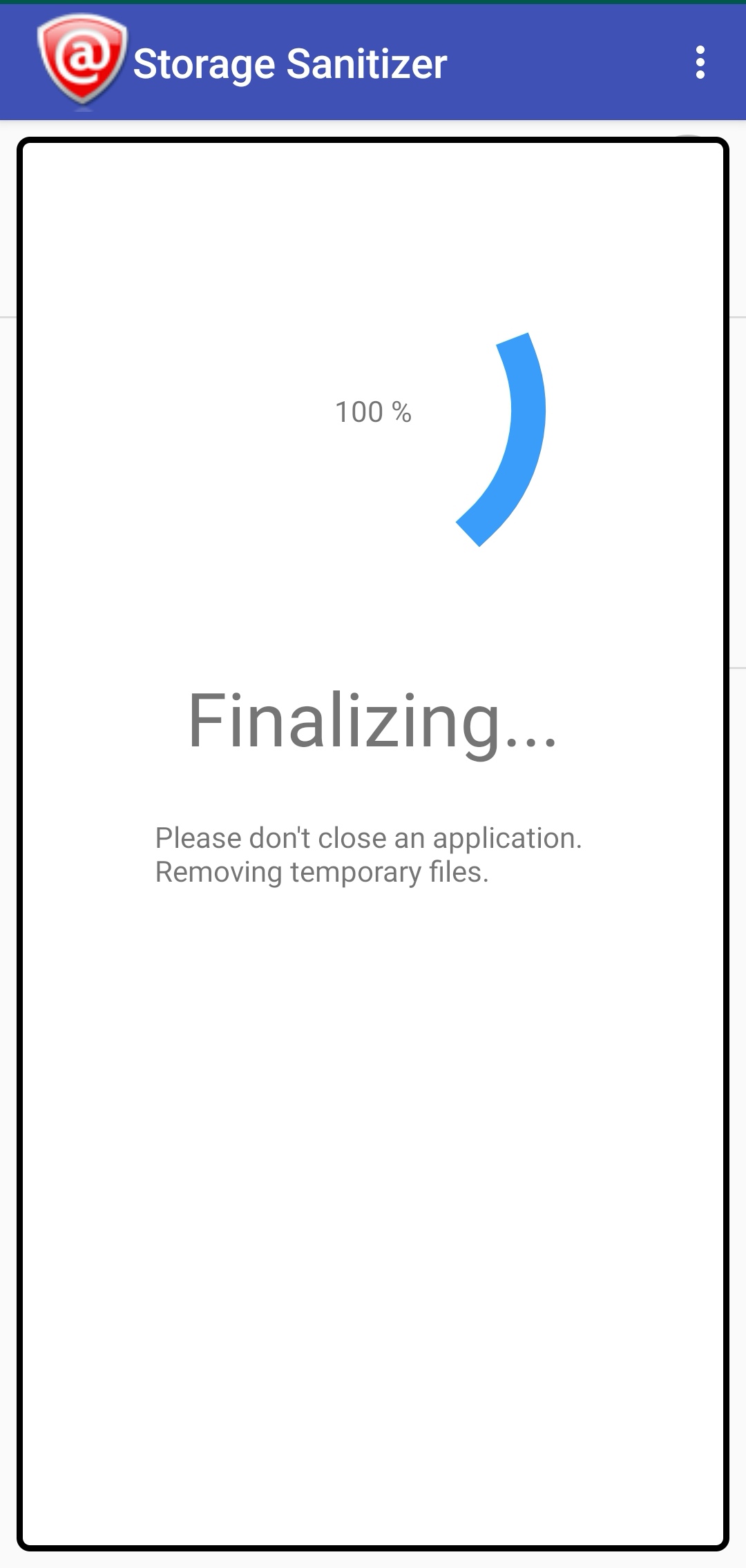
Once the process is finished you will see the notification on your screen.
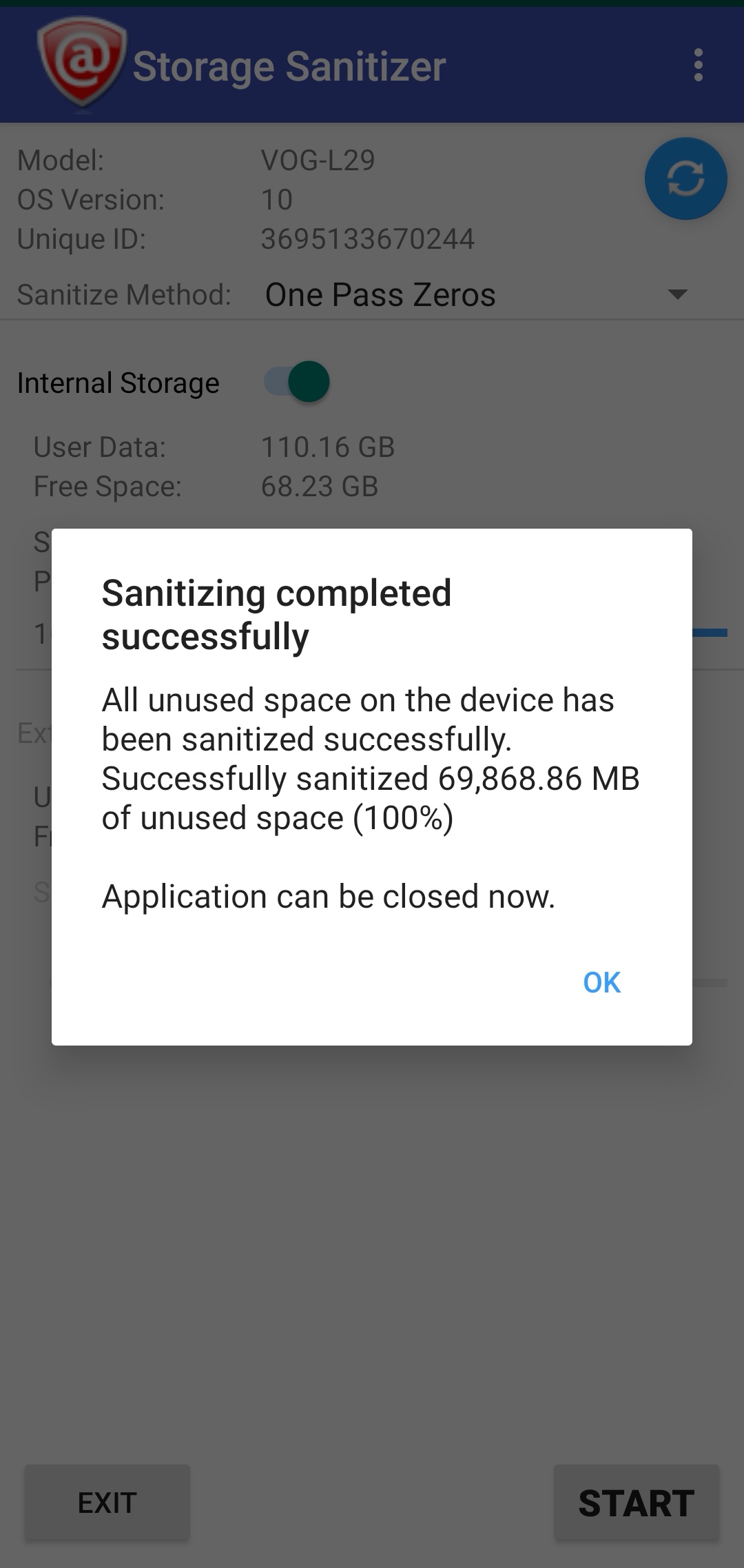
It should be noted that Storage Sanitizer will be erasing only the data that you and the operating system have already deleted and that your non-deleted files are safe. Apart from securing your day-to-day privacy, Storage Sanitizer is also good when you are selling your cell phone or tablet, that way you can be sure that the new owner will not be able to access your old data.
