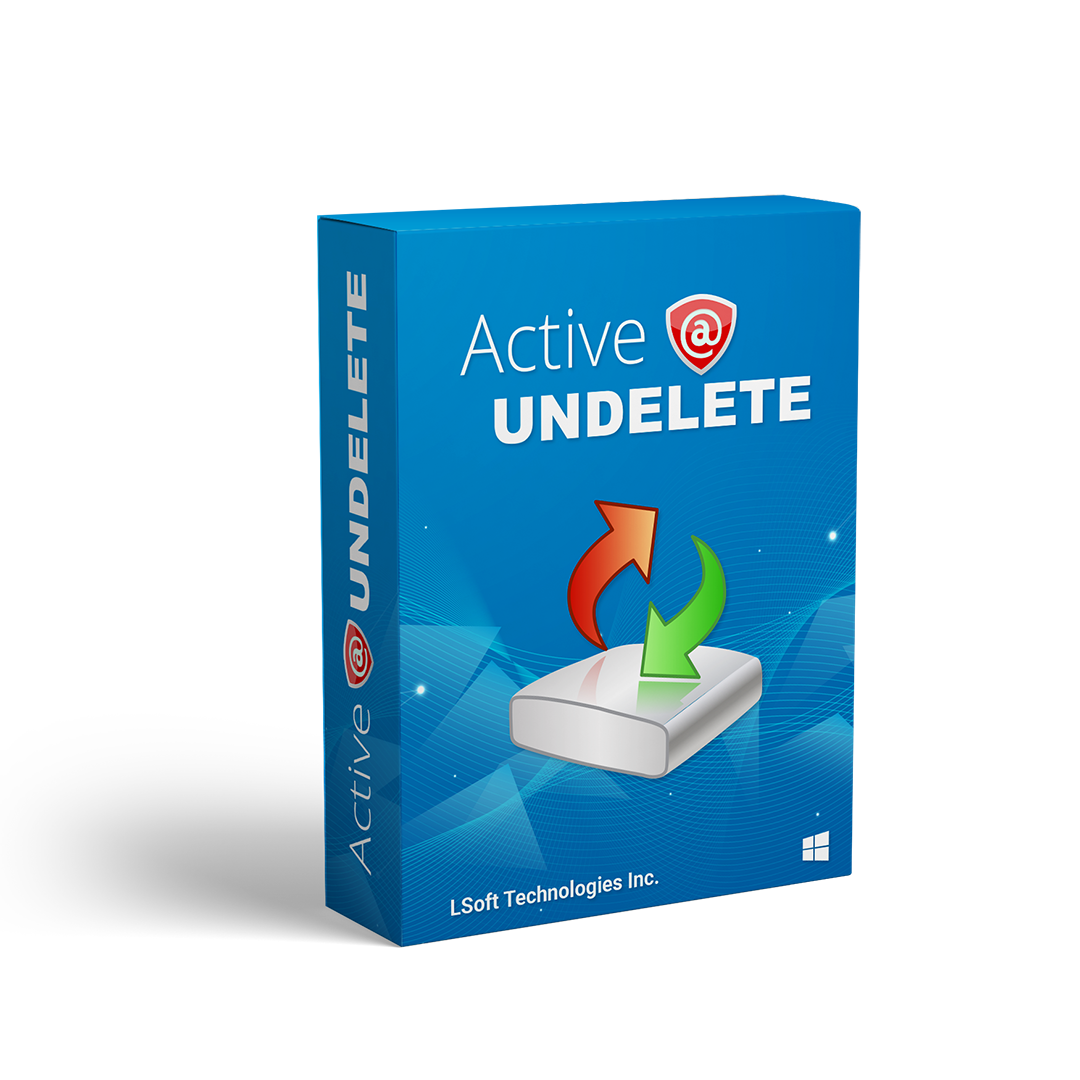Deleted, Formatted, and Damaged Partitions: A Comprehensive Guide to Data Recovery
Introduction
In the digital world, data loss is an unfortunate reality. Whether it's due to human error, malware, or hardware failure, the consequences can be devastating. Understanding the different types of data deletion - deleted, formatted, and damaged partitions - can help users better appreciate the complexities of data recovery and the role of tools like Active@ UNDELETE by LSoft Technologies Inc.
Deleted Partitions
When a partition is deleted, the operating system (OS) no longer recognizes the existence of that specific partition. The partition table, which keeps track of the location and size of each partition, is altered, causing the OS to overlook the deleted partition. However, the data in the deleted partition is not actually erased; it remains on the hard drive, making it recoverable.
The Windows operating system does not display deleted partitions in the usual disk management utility. Instead, data recovery software like Active@ UNDELETE can scan the hard drive and identify the deleted partition based on its signature. Once the partition is located, data recovery tools can extract the files, making it essential for users who accidentally delete partitions or lose access to important data.
Formatted Partitions
Formatting a partition involves deleting all data and rewriting the partition table. When a partition is formatted, the OS overwrites the existing data with new information, making it almost impossible for data recovery tools to recover the deleted files. The only exception is when the data was not overwritten or the formatting process did not completely overwrite the data. In such cases, data recovery software like Active@ UNDELETE may be able to recover some or all of the files.
Damaged Partitions
A damaged partition is a partition that cannot be read by the OS due to file system corruption or physical damage. Unlike deleted and formatted partitions, the data on a damaged partition is not necessarily lost. Instead, the partition table or file system structures have become corrupt, making it difficult for the OS to access the data.
Windows might display a damaged partition as RAW, unknown, or unallocated in the Disk Management utility. Data recovery software like Active@ UNDELETE can attempt to repair the damaged partition by attempting to restore the file system structures. If successful, users can access their data. If not, data recovery tools can recover the files directly from the damaged partition.
Active@ UNDELETE: The Data Recovery Solution
Active@ UNDELETE by LSoft Technologies Inc. is a powerful data recovery tool designed to help users recover deleted, damaged, and formatted partitions and their associated files. Its key features include:
- Supports various file systems, including NTFS, FAT, and exFAT.
- Allows users to scan and recover data from deleted, damaged, and formatted partitions.
- Provides a user-friendly interface that simplifies the data recovery process.
- Includes advanced features such as deep scan and selective scan, allowing users to recover specific file types.

Conclusion
Understanding the difference between deleted, formatted, and damaged partitions is crucial for anyone who deals with digital data. While deleted partitions can be easily recovered with the right tools, formatted partitions present a greater challenge. Damaged partitions, on the other hand, can be a complex issue that requires specialized data recovery software like Active@ UNDELETE to access the data. By being aware of these differences, users can make informed decisions about data backup and recovery strategies, ensuring their digital assets are safe and secure.
Product used in the article: