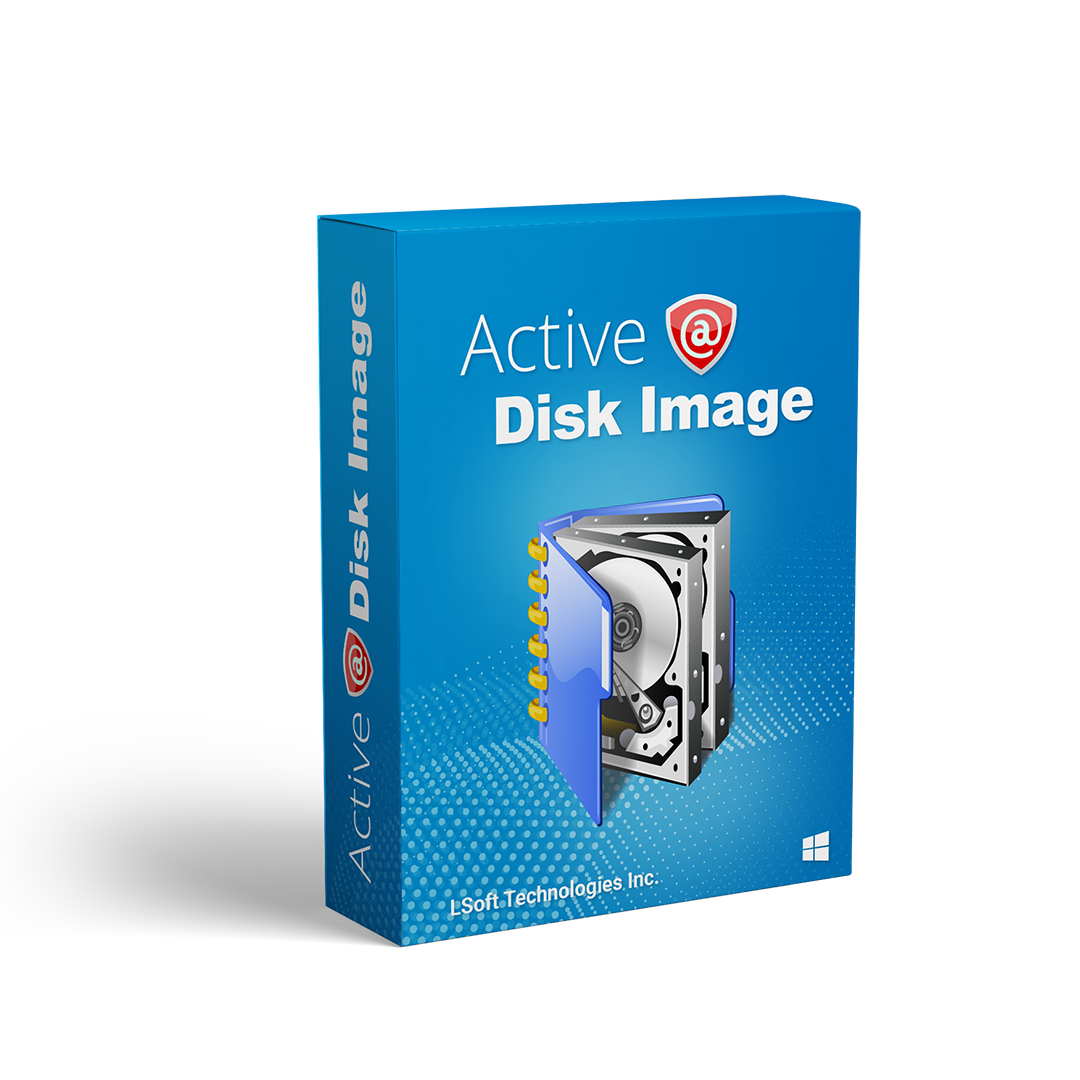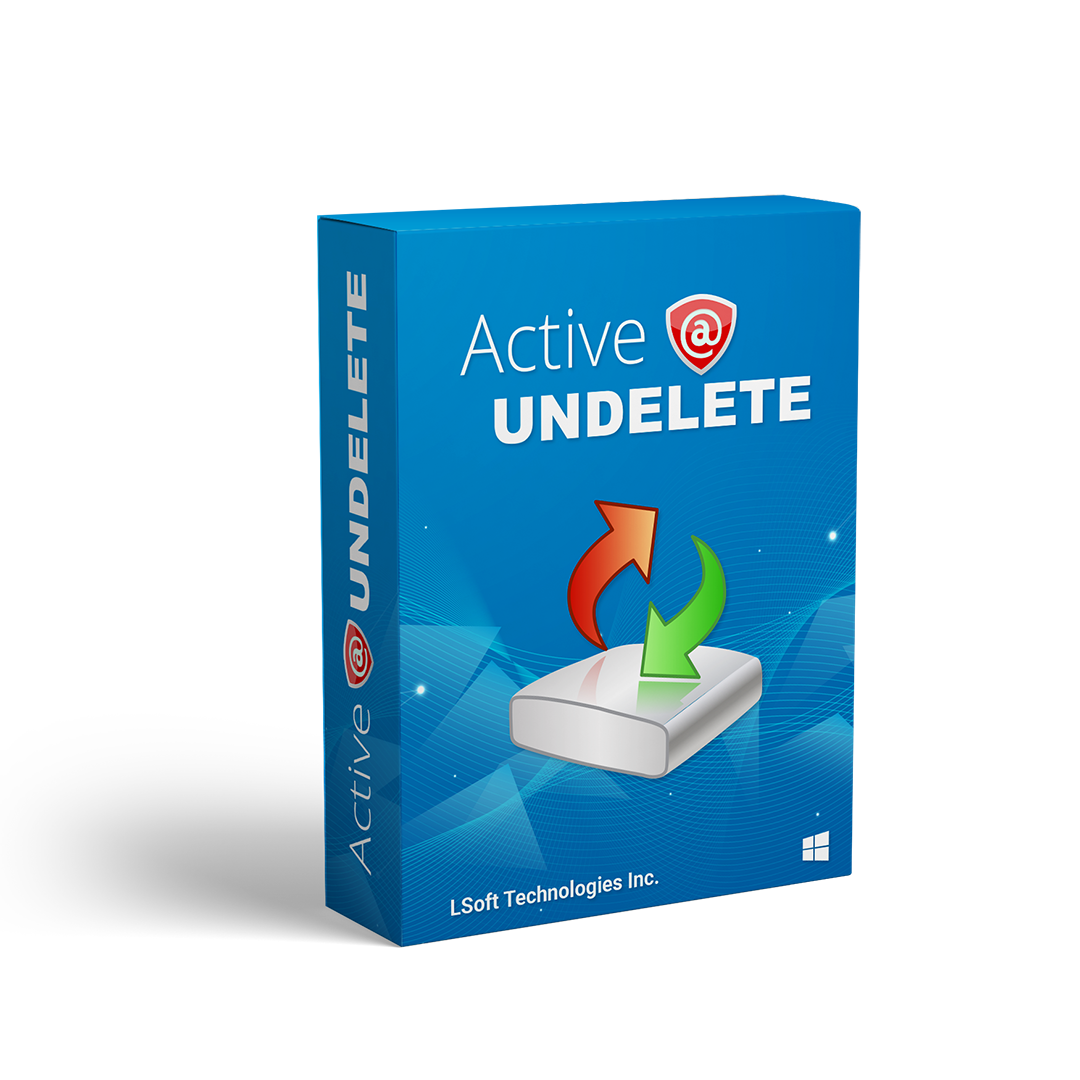Understanding USB 3.0 Standard: A Comprehensive Exploration

Introduction
The Universal Serial Bus (USB) standard revolutionized computer connectivity, evolving through various iterations to meet the demands of burgeoning digital needs. USB 3.0, or SuperSpeed USB, marked a significant leap in the series, offering unprecedented speed and efficiency. However, the standard’s legacy is not without its complications, notably with backward compatibility and interference with wireless devices. This article delves into the creation, advancements, and practical challenges of USB 3.0, incorporating insights from Intel’s crucial research on radio frequency interference.
The Evolution of USB 3.0
USB 3.0 emerged as a response to the limitations of USB 2.0, driven by the need for higher data throughput and improved power management. Officially released in November 2008 by the USB Implementers Forum (USB-IF), USB 3.0 aimed to redefine data connectivity.
Development Goals:
-
Speed Enhancement: USB 3.0’s primary objective was to significantly boost data transfer rates, achieving up to 5 Gbps, a remarkable tenfold improvement over USB 2.0.
-
Power Efficiency: A focus on efficient power management ensured that devices could draw more power and operate optimally, which was crucial for powering larger peripherals.
-
Backward Compatibility: Ensuring compatibility with USB 2.0 devices was essential, though it introduced its own set of challenges.
Advancements in Speed and Technology
USB 3.0’s enhancements were rooted in both its physical architecture and protocol innovations:
-
Higher Data Rates: By employing more sophisticated encoding techniques and increased bandwidth, USB 3.0 achieved notable speed benefits, supporting high-bandwidth applications like HD video transfer.
-
Improved Architecture: Featuring additional data pathways, USB 3.0 cables carry more data and power simultaneously, enabled by five additional pins compared to USB 2.0.
-
Reduced Latency and Better Power Management: New protocols allowed asynchronous notifications and better flow control, minimizing latency and optimizing power usage.
Compatibility and Performance Challenges
-
While USB 3.0 was designed to be backward compatible with USB 2.0, real-world integration often highlighted issues:
-
Phantom Compatibility Issues: Although USB 3.0 ports accept USB 2.0 connectors, operational disparities can arise, with USB 2.0 devices functioning only at their designated speeds.
-
Power Concerns: Incompatibility in power negotiation sometimes leads to unsteady connections, affecting legacy device performance.
-
Limitations with USB Hubs
A significant issue reported by users involved the restricted operation of multiple USB 3.0 devices via hubs:
- Bandwidth Allocation Flaws: Initially designed with a single-device focus, USB 3.0 hubs sometimes fail to manage bandwidth efficiently across multiple devices using USB 3.0 cables, leading to operational conflicts not fully addressed in the standard’s inception.
Radio Frequency Interference
USB 3.0 isn’t without its interference challenges. Intel’s research in their paper USB 3.0 Radio Frequency Interference Impact on 2.4 GHz Wireless Devices highlights a critical issue:
-
Interference with Wireless Devices: USB 3.0 devices may emit radio frequencies interfering with the 2.4 GHz band used by wireless peripherals such as Wi-Fi and Bluetooth. This interference can degrade wireless signals, a problem particularly evident when USB 3.0 devices operate in close proximity to wireless receivers.
-
Impact Mitigation: Intel’s recommendations include using shielded USB cables and maintaining physical distance between USB 3.0 devices and wireless receivers, underscoring the importance of thoughtful setup in environments deploying both technologies.
Active@ Solutions for USB Flash Drives
Despite these challenges, USB 3.0 remains a fundamental component of modern computing, thanks to its speed and efficiency. To maximize its potential, data management tools are indispensable:
-
Active@ KillDisk: This software ensures thorough erasure of data from USB 3.0 drives, providing security against data recovery.
-
Active@ UNDELETE: It offers a reliable solution for retrieving lost or accidentally erased files from USB 3.0 drives, showcasing its robust data recovery capabilities.
-
Active@ Disk Image: Serving as a comprehensive backup tool, this software enables users to create exact disk images of USB 3.0 drives, safeguarding data against loss or corruption.
These tools enhance data protection strategies, ensuring that data on USB 3.0 drives remains secure and accessible.
Conclusion
USB 3.0 revolutionized the landscape of data connectivity with its enhanced speeds and efficiency. Nonetheless, challenges, particularly concerning backward compatibility and radio frequency interference, underscore the complexity of its deployment. Insights from Intel’s research highlight the need for mitigative strategies in environments where USB 3.0 and wireless devices coexist.
As technology advances, understanding and overcoming these challenges remain crucial for optimizing USB 3.0’s applications, necessitating robust tools like those from Active@ to secure and manage data efficiently.